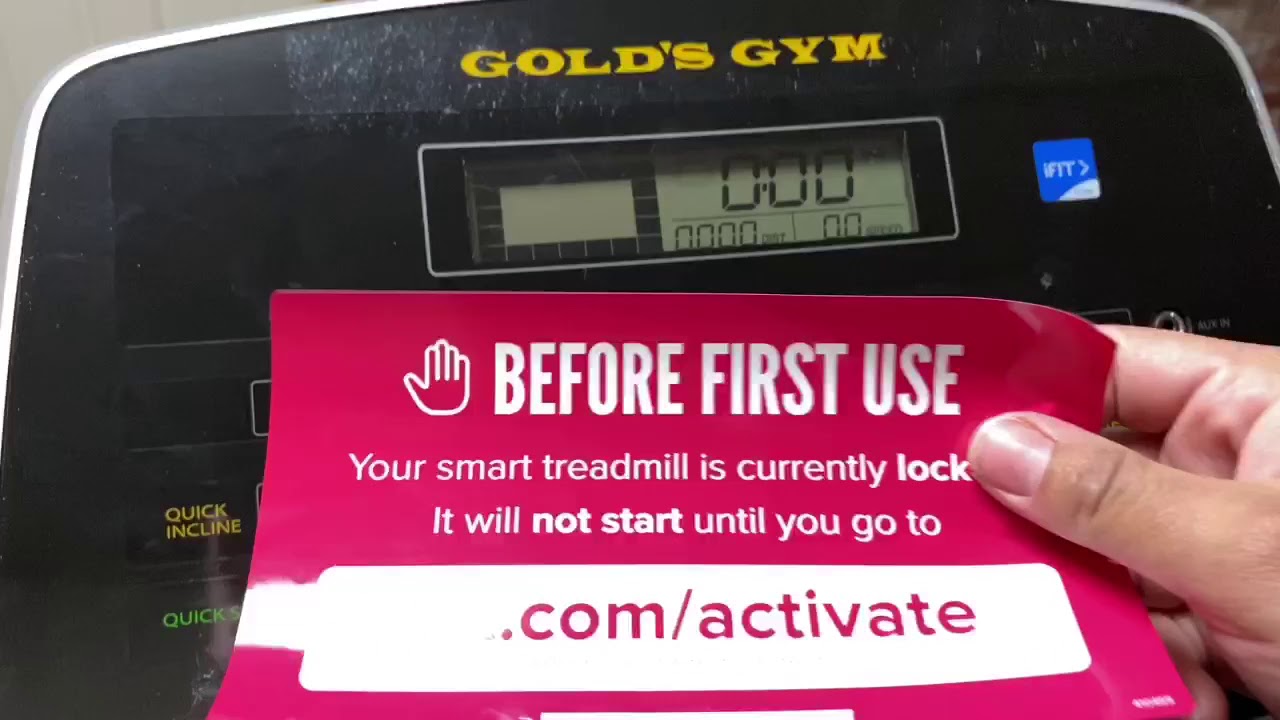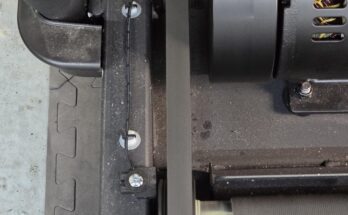To activate your treadmill without iFit, hold down the iFit or Bluetooth button for 30 seconds until it bypasses the setup. Pressing and holding the Bluetooth logo will reset the machine, allowing for manual use.
Owning a treadmill offers a convenient way to maintain fitness irrespective of weather conditions. Yet, the initial setup can be a stumbling block for users who prefer to avoid subscription-based services like iFit. A number of modern treadmills are designed with this technology integrated, prompting users to subscribe upon activation.
This often causes confusion and frustration for individuals eager to jumpstart their exercise routine without additional cost. The method to bypass the iFit setup is a simple but not widely known trick, granting immediate access to the treadmill’s manual functions. Understanding how to unlock your treadmill without iFit enables a seamless start to your workout journey right at home.
The Need To Bypass Ifit On Treadmills
Fitness enthusiasts often seek streamlined workout experiences when they hop on their treadmill. However, some users encounter an obstacle with iFit, a program that requires an internet connection and subscription for full functionality. This can be a source of frustration for those who just want to start exercising without additional setup or costs. As a result, many treadmill users are on the lookout for methods to activate their treadmills without the iFit feature.
Common Reasons For Avoiding Ifit Activation
- Subscription costs: Unwillingness to pay for iFit membership fees.
- Internet requirement: Inconvenience of needing a constant internet connection.
- Simple preference: Desire for straightforward, manual treadmill use.
- Privacy concerns: Hesitation to provide personal information or data.
- Technical issues: Frustration with potential software glitches or updates.
The Prevalence Of Ifit In Modern Treadmills
In the present fitness world, iFit comes pre-installed in numerous treadmill models. The integration aims to offer interactive and guided workout sessions, often viewed as a plus for tech-savvy users. Despite its benefits, the ubiquity of iFit can be less appealing for those seeking a simple ‘get-on-and-go’ experience. Such users look for strategies to bypass the need for technology they consider unnecessary for their fitness goals.

Credit: www.walmart.com
Preparation Before Activation
Getting your treadmill up and running shouldn’t be a hurdle. Before diving into tech setup, a few essential steps ensure a smooth start. Preparation before activation focuses on safety and compatibility. Grasp these basics, and ditch the unnecessary Ifit activation hassle with ease.
Safety First: Ensuring Your Setup Is Ready
Activate your treadmill safely:
- Read the manual. It holds key safety guidelines.
- Find a spacious area. Ensure ample room around the treadmill.
- Check the power outlet. It must match treadmill requirements.
- Look for obstructions. The belt should move freely.
- Test emergency stop. It’s vital for sudden halts.
Checking Treadmill Compatibility
Ensure your treadmill works without Ifit:
| Step | Action | Expected Outcome |
|---|---|---|
| 1 | Locate the model number. | Confirm the treadmill’s specifications. |
| 2 | Search for a bypass option. | Some models have a manual start mode. |
| 3 | Check for firmware updates. | Unrelated to Ifit, these may help functionality. |
| 4 | Contact customer support. | Get official guidance on running without Ifit. |
Manual Activation: Step-by-step Guide
Welcome to the Manual Activation: Step-by-Step Guide for getting your treadmill up and running without an iFit membership. Bypassing the need for an iFit setup, you can kickstart your fitness journey promptly with these simple steps.
Starting Up Your Treadmill
After plugging in your treadmill, press the power button. You will likely see a prompt to join iFit. Instead, locate a bypass option; this may be a hidden trick. Wait for 10-30 seconds—or tap the screen if it’s touch-enabled—until it boots to the manual mode. This allows you to use the treadmill without signing in.
Accessing The Settings Or Maintenance Menu
To navigate to the settings or maintenance menu, hold down the ‘Bluetooth’ or ‘iFit’ button. In some models, you may need to find a small hole labeled ‘reset’—gently insert a paperclip to initiate reset mode. Alternatively, for some treadmills, holding both the ‘Stop’ and ‘Speed Increase’ buttons simultaneously is the secret formula.
- Locate Manual Mode: Once in the settings or maintenance menu, find ‘Manual Mode’ or ‘Start Without iFit’.
- Select Your Program: Choose from the available workout programs or opt for the ‘quick start’ exercise.
- Adjust Your Settings: Set your preferred speed and incline manually to begin your workout.
- Begin Exercise: Press start and enjoy your treadmill session without any iFit constraints.
Remember, each treadmill model may vary slightly in activation steps. Consult your user manual for any model-specific instructions. Unleashing the full potential of your treadmill is just steps away!

Credit: www.amazon.com
Troubleshooting Common Activation Issues
Activating your treadmill without an iFit membership should be straightforward. Sometimes, technical challenges can arise. This section helps to tackle those hurdles and get you moving on your fitness journey.
Dealing With Connectivity Errors
A stable internet connection is key for activating your treadmill. If errors occur, follow these steps:
- Restart your treadmill and router to refresh the connection.
- Check if other devices can connect to your Wi-Fi.
- If not, then your Wi-Fi may need troubleshooting.
| Issue | Solution |
|---|---|
| Wi-Fi Network Not Found | Ensure treadmill is in range of the router. |
| Wrong Password Error | Double-check and re-enter Wi-Fi password. |
Contact support if issues persist.
Resolving Screen Lockup During Activation
A frozen screen can halt setup. To fix this, try:
- Turning the treadmill off and then on.
- Waiting for the system to reset.
- Attempting to activate the treadmill again.
If the screen often freezes, it might signal a firmware issue. In such cases, firmware updates could solve the issue. Manufacturers usually provide update instructions through their websites or customer service. You can also check the manual for troubleshooting tips tailored to your treadmill model.
Alternate Methods To Activate Treadmill Without Ifit
Got a new treadmill? Excited to start your fitness journey but stumbling upon the iFit activation screen? Worry not! Even without an iFit subscription, you still can get your treadmill running. Let’s explore some straightforward methods to bypass iFit and jump straight into your workouts.
Using A Smart Device Or Computer
Activating your treadmill is possible without iFit by using a smart device or computer. Many users have found this workaround effectively gets their treadmills up and running. Here’s a quick step-by-step guide:
- Locate the treadmill’s manual mode. Check the manual or online for instructions.
- Connect to WiFi. Ensure your treadmill is connected to the internet.
- Visit the manufacturer’s website. Use a smart device or computer to register your product.
- Find your activation code. Typically found in the treadmill’s manual or received after registration.
- Enter the code. Input the code on your treadmill’s display to bypass iFit.
Follow these steps carefully, and you’ll be ready to tread the path to fitness without delay!
Contacting Customer Service For Assistance
If tech tricks are not your jam, reaching out to customer service is another effective way to activate your treadmill. The customer support team is trained to offer efficient solutions tailored to your specific model. Here’s how to contact them:
- Locate the customer service number. It’s in your manual or online.
- Call during business hours. This ensures timely assistance.
- Have your treadmill details handy. Model and serial numbers will be needed.
- Explain your situation. Associate will know you’re looking to activate without iFit.
- Follow their guidance. They may provide an activation method or code.
By following their expert advice, you can start your fitness program without any compulsory subscriptions.
Maintaining Your Treadmill Post-activation
After activating your treadmill without iFit, regular maintenance helps ensure a long life for your machine. Keeping your treadmill in top shape enhances your workout experience. Follow these tips for optimal treadmill care.
Routine Checks And Upkeep
Consistent maintenance keeps your treadmill running smoothly. Use this checklist for weekly and monthly checks:
- Clean the belt and deck to prevent debris buildup.
- Inspect the belt for wear and tear. Look for fraying or signs of stretching.
- Check for loose bolts or screws and tighten them.
- Ensure the belt is properly aligned and tensioned to prevent slipping.
- Lubricate the belt periodically with silicone-based lubricants compatible with your model.
Software Updates And Manual Overrides
Staying updated with the latest software is crucial. Follow these steps for smooth operation:
- Connect to Wi-Fi and access your treadmill’s settings menu.
- Select ‘Check for Updates’ or similar to keep your system current.
- Perform any updates if available to ensure the best performance and feature access.
Occasionally, manual overrides may be necessary:
| Action | Purpose |
|---|---|
| Reset Button | Clears glitches and restores basic functions. |
| Calibration Mode | Adjusts belt speed and incline accuracy. |

Credit: m.youtube.com
Frequently Asked Questions
Will My Treadmill Work Without Ifit?
Most treadmills will work without iFIT, providing basic functions like speed and incline adjustments. Advanced features and workouts may require an iFIT subscription.
Is There A Way To Use Nordictrack Without Ifit?
Yes, you can use a NordicTrack treadmill without iFit. NordicTrack treadmills typically offer manual mode, which allows you to control the speed and incline manually without requiring an iFit subscription.
To use the treadmill without iFit:
-
Power on the treadmill and wait for the console to boot up.
-
Select the manual mode or quick start option on the console. This should allow you to control the speed and incline settings directly from the treadmill’s console.
-
Use the controls on the treadmill’s console to adjust the speed and incline settings to your preference.
-
Start walking or running on the treadmill.
Keep in mind that while you can use the treadmill without iFit, you may not have access to certain features or workouts that are exclusive to the iFit platform. However, manual mode should still allow you to have a basic workout on your NordicTrack treadmill.
How Do You Unlock A Treadmill?
To unlock a treadmill, insert the safety key into the designated slot on the console. Press the ‘Start’ button or flip the power switch to ‘On’. Some treadmills may require entering a code; consult your manual for specific instructions. Always ensure the machine is at a complete stop before stepping on.
How Do You Start A Nordictrack Treadmill Without The Key?
To start a NordicTrack treadmill without the key, try attaching a small magnet where the key would normally insert. Always make sure the treadmill is unplugged prior to using any substitute for the safety key to avoid accidental activation or injury.
Conclusion
Activating your treadmill without iFit might seem daunting, but it’s quite straightforward. We hope our tips have empowered you to start your workout journey with confidence. Remember, the key to success is in the manual steps we’ve highlighted. Now, lace up your sneakers, power on your machine, and step forward into your fitness goals—one stride at a time!