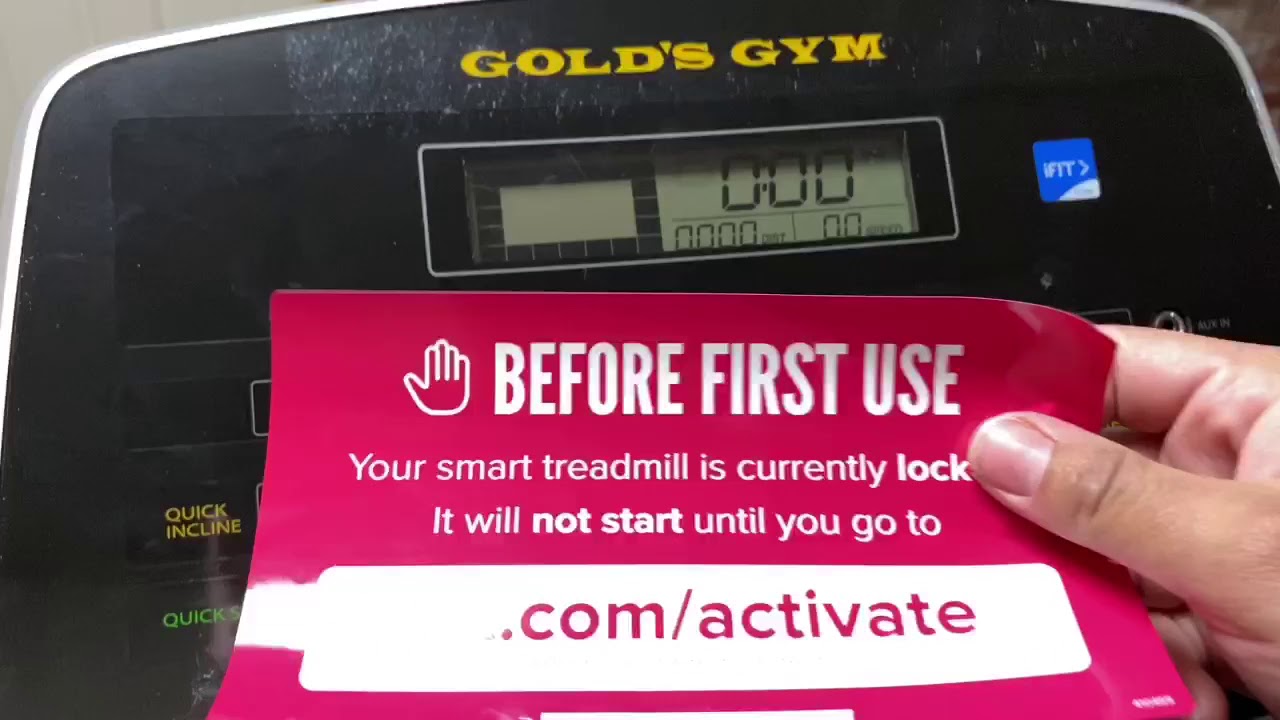You can find the version number on a NordicTrack treadmill on either the serial number sticker or in the treadmill’s settings menu. This information is essential for troubleshooting and customer support.
Treadmill enthusiasts and NordicTrack users understand the importance of having their equipment’s version number at hand. Keeping track of version numbers facilitates effective communication with NordicTrack support, especially when updates or repairs become necessary. It also ensures that you’re looking at the right manuals and guides for your specific model.
NordicTrack’s commitment to innovation means equipment evolves rapidly; thus, identifying your treadmill’s version can be crucial for accessing the most accurate and relevant information. Whether you’re maintaining your treadmill’s performance or seeking guidance on features, knowing where to look for the version number simplifies the process and enhances your experience with their fitness technology.
Locating The Version Number
Knowing the version number of your NordicTrack treadmill is crucial. It helps with updates, troubleshooting, and getting support. This guide simplifies the process of locating the version number.
Check The User Manual
The easiest starting point is the user manual that came with your treadmill. It’s a quick reference guide. Look for a section labeled ‘Product Information’ or ‘Specifications’. The version number should be listed there. The manual often has a table or list. Check those for clear version details.
Identification Sticker On The Machine
Most NordicTrack treadmills have an identification sticker. You’ll find it on the machine’s frame. It’s often at the back or bottom. The sticker contains important information. This includes the model number, serial number, and version number.
Here’s how to locate the sticker:
- Power off the treadmill for safety.
- Locate the barcode sticker on the machine.
- Find the section labeled ‘VER’ for version.
If the sticker is worn out or unclear, take a photo. Zoom in to see the details. Remember to note down the version number for future reference.
Navigating The Console
The heart of your Nordictrack treadmill is its console. Knowing how to navigate this part of your treadmill is key. It’s where you control workouts, monitor progress, and update settings. Among various bits of information, the version number of your treadmill’s software is also tucked away here. Staying up-to-date with your software ensures optimal functionality. Let’s walk through how to find this important information.
Accessing System Settings
To start, make sure your treadmill is on. Press the “Menu” button found on your console. This button may look different or be in a different place depending on the model. You are looking for “Settings” or a gear-shaped icon. Use the arrow buttons to navigate if needed. Once you find and select “Settings”, you have entered the control hub of your Nordictrack treadmill.
Software Information Menu
Within the System Settings, look for an option labeled “Software” or “About”. This section will display various details about your treadmill. The software version is usually labeled clearly as “Version” followed by a series of numbers and/or letters. This alphanumeric sequence represents the specific software release your treadmill operates on.
Remember, software updates can provide important improvements and fixes for your treadmill. Knowing your current version allows you to compare with the latest available update from Nordictrack. Make a habit of checking this frequently to keep your treadmill in top shape.
Inspecting The Treadmill
Knowing the version number of your Nordictrack treadmill is crucial for troubleshooting, ordering parts, or getting support. The treadmill houses unique identification details in specific areas. By examining these areas, you can easily find the information you need. Let’s dive into where you can locate the version number with a close inspection.
Serial Plate Inspection
Check the serial plate on your treadmill for the version number. This plate holds vital information. It’s usually mounted on the frame. Look at the back where the machine contacts the floor. You might need to move the treadmill for better visibility. Keep your eyes peeled for a sticker or a metal plate. This will have a barcode or a serial number which often includes the model version.
- Find the rear of the machine
- Search for the serial plate
- Note down the number
Underneath The Motor Hood
Another spot to uncover the version number is under the motor hood. First, unplug your treadmill to ensure safety. The motor hood is at the front end of the treadmill. Remove the screws if necessary. Lift the hood carefully to avoid damaging any parts. Look for a label on the inside that details the serial and version number.
- Ensure the treadmill is unplugged
- Locate and open the motor hood
- Search for the version label
Always refit any parts you remove during your inspection to maintain the quality and safety of your Nordictrack treadmill.

Credit: www.nordictrack.com
Contacting Customer Support
Contacting Customer Support is a vital step if you’re having trouble locating the version number on your NordicTrack treadmill. Sometimes the manual just doesn’t cut it, or the sticker has worn away. In such cases, NordicTrack’s Customer Support team is more than ready to assist you.
When To Reach Out
You might need to contact Customer Support:
- After a thorough search – If you’ve checked the usual spots and still can’t find the version number.
- When facing issues – If your treadmill isn’t functioning as expected.
- Before a purchase – If you’re looking for accessories or parts and need to verify the model version.
Information To Provide
Have the following details ready before you call or email:
| Information Type | Description | Why It’s Important |
|---|---|---|
| Treadmill Location | Room or area in your home | Helps with troubleshooting steps |
| Purchase Details | Date and place of purchase | Confirms warranty status |
| Serial Number | Found on your machine or manual | Identifies the exact treadmill |
By providing detailed information, the support team can swiftly assist you with finding the version number and resolving any issues.
Online Resources
Finding the version number on a NordicTrack treadmill unlocks access to specific support and updates. Online resources simplify this discovery process.
Manufacturer’s Website
Start with the source — NordicTrack’s official website. It’s the hub for product details, updates, and support.
- Visit NordicTrack’s homepage.
- Scroll to the footer for the Support link.
- Enter your model’s name or number in the search bar.
- Access manuals and specs sheets detailing version numbers.
User Forums And Communities
Treadmill users worldwide connect in forums. They share insights and offer guidance on various aspects, including version identification.
- Find themed discussions on popular platforms like Reddit or Facebook groups.
- Join NordicTrack-focused communities to ask questions or search for related topics.
- Members often share steps for locating version numbers based on their experiences.
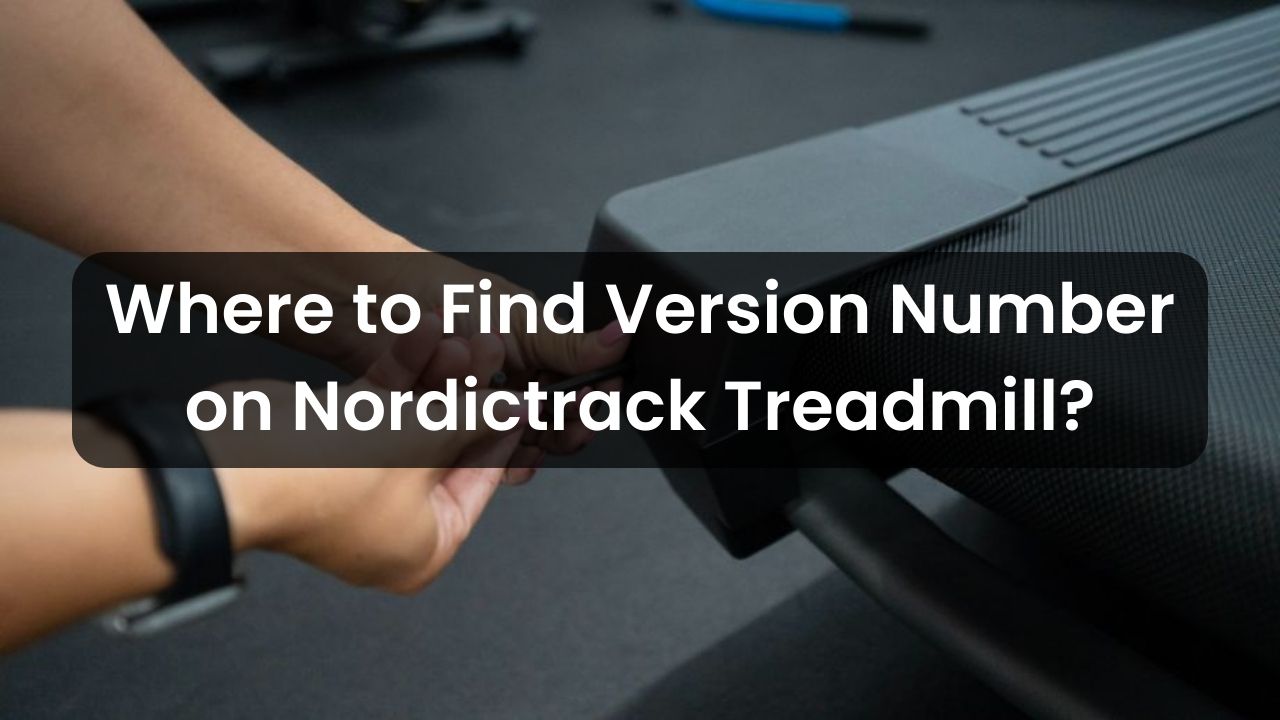
Credit: treadmillvibe.com

Credit: my.iconfitness.com
Frequently Asked Questions Of Where To Find Version Number On Nordictrack Treadmill
Where Is Model Number On Nordictrack Treadmill?
The model number on a NordicTrack treadmill is typically located on a label attached to the frame beneath the belt or near the power switch.
Where Is The Serial Number On Treadmill?
The serial number on a treadmill is typically found on the frame, beneath the belt, or on the back or underside of the machine. Always refer to the user manual for the exact location for your specific model.
What Model Number Is The Nordictrack S22i?
The NordicTrack S22i Studio Cycle has the model number NTEX02117. This indoor bike features a 22-inch interactive display.
How Long Does Nordictrack Treadmill Last?
A NordicTrack treadmill typically lasts between 7 to 12 years, with proper maintenance and regular use. Lifespan may vary based on model and usage patterns.
Conclusion
Finding the version number on your NordicTrack treadmill is straightforward. Check the machine’s manual, serial number sticker, or digital display settings — it’s that simple. This little piece of information ensures your workouts stay current with the latest features and support.
Here’s to achieving your fitness goals with the most updated tech at your feet!