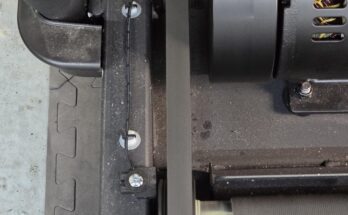To calibrate a NordicTrack treadmill, enter the calibration mode by pressing and holding the speed “+” and stop buttons while inserting the safety key. Follow the on-screen instructions or consult the user manual for specific steps.
Treadmill maintenance is crucial for ensuring the longevity and optimal performance of your exercise equipment. Calibration is an essential part of this maintenance process, particularly for those owning a NordicTrack treadmill. This simple yet effective procedure aligns the machine’s speed and ensures that all functionalities work as intended, providing a safe workout environment.
Regular calibration not only enhances the user’s experience by offering accurate feedback on their workout but also helps in preventing unnecessary wear and tear on the machine. Whether you’re a seasoned athlete or a fitness enthusiast, understanding the calibration process can save you time and contribute to your treadmill’s enduring reliability.
Calibration Essentials For Your Nordictrack Treadmill
Keeping your Nordictrack treadmill calibrated is key. It ensures accuracy, safety, and an enjoyable workout experience. Let’s dive into the calibration essentials for maintaining your Nordictrack treadmill’s top performance.
Importance Of Regular Calibration
Regular calibration maintains your treadmill’s performance.
- Ensures accuracy of speed and incline.
- Enhances safety, preventing slips or falls.
- Improves workout effectiveness by providing reliable data.
Pre-calibration Checklist
| Step | Action | Note |
|---|---|---|
| 1 | Unplug the treadmill. | Ensure safety. |
| 2 | Clean the deck. | Remove debris. |
| 3 | Check the belt tension. | Not too tight or loose. |
| 4 | Replug the treadmill. | Ready for calibration. |
Complete each step on the checklist before starting the calibration process.

Credit: www.reddit.com
Beginning The Calibration Process
Effective calibration of your Nordictrack treadmill ensures peak performance. Whether it is for better accuracy in speed and position, or for a smoother experience, starting off correctly is crucial. Let’s walk through the calibration process, step-by-step.
Entering Maintenance Mode
To calibrate the Nordictrack treadmill, first, you need to access the treadmill’s maintenance mode. This hidden menu allows adjustments beyond regular settings. Initiating this mode might vary slightly across models, but generally follows a similar pattern. Here’s what you do:
- Ensure the treadmill is on but not running.
- Stand on the side rails of the treadmill.
- Press and hold both the ‘Stop’ and ‘Speed +’ buttons.
- While holding these buttons, insert the safety key.
- Release the buttons after a few seconds or when the console beeps.
You will now see the maintenance mode display, ready for calibration.
Selecting The Calibration Option
With maintenance mode activated, calibrating your machine is the next step. Here’s how you select the appropriate calibration option for a fine-tuned treadmill experience:
- Scan the maintenance screen for a ‘Calibration’ setting or similar.
- Use the arrow keys to navigate through the menu.
- Highlight ‘Calibration’ and press ‘Enter’ to select it.
- The treadmill will then begin the calibration process.
Follow all prompts on the screen. The treadmill may adjust speed and incline automatically. Make sure to stay clear of the belt during this process.
Once the calibration is complete, exit maintenance mode as per the instructions. Your Nordictrack treadmill is now calibrated for optimal use!
Step-by-step Calibration Guide
Staying fit with a Nordictrack treadmill means maintaining it just right. Calibrating your treadmill is a critical step. It ensures accurate speed and alignment. Here’s a step-by-step guide to keep your workouts on track.
Adjusting The Belt Speed
Resetting your treadmill’s speed sensor is simple. Follow these steps:
- Turn off your treadmill and unplug it.
- Wait for five minutes before plugging it back in.
- Press the “Start” button, then slowly increase the speed.
- Observe the belt speed; if it’s inconsistent, proceed to calibration mode.
- For calibration mode, press and hold the “Stop” and “Speed Increase” buttons.
- Release the buttons when the console displays the calibration details.
- Follow on-screen instructions to adjust the belt speed.
- Once the process completes, the treadmill will automatically save the settings.
Aligning The Belt Correctly
A misaligned belt can be a nuisance. Align it right with these steps:
- Start the treadmill at a slow speed.
- Stand behind the treadmill and inspect the belt position.
- If the belt shifts to one side, use an Allen wrench to adjust.
- Turn the side’s bolt a quarter turn clockwise to align.
- Wait for the belt to respond to the adjustment.
- Make gradual adjustments until the belt centers.
- Ensure the belt is not too tight or loose.
Check the manual for the exact location of the alignment screws. Maintain patience and make small adjustments. Over time, proper alignment will ensure smooth and safe workouts.
Troubleshooting Common Calibration Challenges
Welcome to our guide on troubleshooting common calibration challenges for your NordicTrack treadmill. Whether you’re a seasoned runner or a fitness newbie, properly calibrating your treadmill is essential. A well-calibrated treadmill ensures accurate speed, incline, and workout intensity, enhancing your exercise experience. However, sometimes you might face calibration issues. Let’s tackle these head-on with some straightforward solutions.
Dealing With Calibration Errors
Calibration errors can be frustrating. Often, your NordicTrack treadmill may display error messages if it’s out of sync. To start, switch off your treadmill and unplug it from the power source. Wait for at least 30 seconds before plugging it back in. This can reset the system and potentially clear errors. Check the user manual for error codes to understand specific issues better or visit the NordicTrack support site.
Manual Adjustments For Inaccuracies
Sometimes, your treadmill needs a manual touch. If the calibration doesn’t automatically correct speed or incline inaccuracies, manual adjustments might be necessary. To manually recalibrate your treadmill, locate the calibration mode in your treadmill’s settings. Follow the on-screen prompts to adjust the belt speed or incline to the correct levels. Double-check these changes by using a spirit level for inclines and a GPS-equipped device to verify speed.
- Reset the treadmill to clear basic errors.
- Consult the manual for error codes and solutions.
- Double-check adjustments with reliable tools.
Maintaining Calibration Settings
Keeping your Nordictrack treadmill finely tuned is crucial for optimal performance. It ensures every workout is effective and safe. Once your treadmill is calibrated, proper maintenance is key to keeping it in peak condition.
Post-calibration Tips
- Test the treadmill by walking on it for a few minutes. Ensure it feels right.
- Avoid unnecessary weight on the belt. It can throw off calibration.
- Keep the area around the treadmill clean. Dust and debris can affect sensors.
- Review and follow manufacturer guidelines for your model’s upkeep.
- Regularly check belt alignment and tension. They should be just right.
- Use a surge protector. Power fluctuations can disrupt settings.
When To Recalibrate Your Treadmill
- If the belt slips or feels unstable, it’s recalibration time.
- After moving the treadmill to a new location.
- Post electrical outages that may have reset the machine.
- If you’ve made repairs or replaced parts on the treadmill.
- When the machine’s performance seems off during workouts.

Credit: gymcreek.com
Professional Help And Support
Calibrating your Nordictrack treadmill ensures a precise and safe workout. Sometimes, issues may arise that require professional expertise. Understanding when and how to seek help can save time and prevent further complications. Nordictrack offers a range of support resources specifically designed to assist with calibration and other treadmill concerns.
When To Seek Professional Assistance
Even the highest-quality treadmills may occasionally require professional tuning. It’s important to recognize the signs that indicate a need for skilled intervention:
- Error messages on the display that persist after restart
- Inaccurate belt speed or inconsistent movement
- Unusual noises during operation
- Situations where DIY methods fail to resolve the issue
Contact Nordictrack customer service if these symptoms present. Swift action maintains treadmill performance and longevity.
Nordictrack Customer Support Resources
Nordictrack provides numerous avenues for support that are accessible and user-friendly:
| Type of Support | Description | Contact |
|---|---|---|
| User Manuals | Detailed guides for troubleshooting | Online access |
| Live Chat | Real-time assistance from experts | Official website platform |
| Phone Support | Direct conversation for complex issues | Listed service numbers |
| Service Technicians | In-home visits for hands-on help | Scheduling via phone or website |
Using these resources, you can reach out to knowledgeable personnel who can assist with calibration or any other treadmill concerns.

Credit: m.youtube.com
Frequently Asked Questions Of How Do You Calibrate Nordictrack Treadmill
How Do I Calibrate My Treadmill?
Consult your treadmill’s manual for calibration instructions. Power it on and enter calibration mode, usually by pressing a specific button sequence. Follow on-screen prompts to calibrate speed and incline. Save settings and exit calibration mode. Test the treadmill to ensure accurate operation.
How Do You Reset A Nordictrack Treadmill?
To reset a NordicTrack treadmill, turn it off, unplug it for 30 seconds, then plug it back in and turn it on.
How Do You Calibrate The Incline On A Nordictrack Treadmill Touch Screen?
Turn on your NordicTrack treadmill and access the settings menu from the touchscreen. Select the calibration option for the incline and follow the on-screen instructions. The treadmill will automatically adjust and calibrate the incline. Confirm the calibration once completed to ensure accuracy.
Why Won’t My Nordictrack Treadmill Increase Speed?
Your NordicTrack treadmill may not increase speed due to a few causes such as a malfunctioning motor, an outdated console firmware, or a defective speed sensor. Check and reset connections or consult the user manual for troubleshooting. Contact customer support if the issue persists.
Conclusion
Calibrating your Nordictrack treadmill ensures optimal performance. Follow the manual’s step-by-step process and troubleshoot if needed. Regular maintenance, including calibration, keeps your fitness routine on track. Remember, a well-tuned treadmill can transform your workouts. Get stepping to a better, healthier you!