To sync Strava with the Peloton app, connect through Peloton’s settings under ‘Connect Apps.’ Select Strava and log in with your credentials.
Bringing together Strava and Peloton enhances your fitness tracking by combining the detailed workout analytics from Peloton with Strava’s robust community features. Regular cyclists and fitness enthusiasts often use Strava for its social networking capabilities, comparing rides, and tracking improvements.
By linking Strava to the Peloton app, users can automatically post their Peloton workouts to Strava, where they join a broader athletic community. This seamless connection not only saves time but also allows for a comprehensive view of one’s fitness journey. Whether you’re a serious athlete or a casual rider, syncing these apps will provide valuable insights into your performance that can help you reach your fitness goals.
Syncing Strava With Peloton App
Link your Peloton and Strava accounts to track, share, and compare your workouts effortlessly. Peloton’s high-energy classes can now contribute to your Strava activity history. See progress and highlight achievements as you combine the best of both worlds.
Benefits Of Synchronization
- Track Fitness Goals: All Peloton workouts reflect in Strava, showing your effort levels over time.
- Community Support: Share your Peloton rides with the Strava community and join challenges.
- Social Sharing: Show your workouts to friends and motivate each other.
- Activity History: Strava saves every Peloton workout for easy reference.
- Performance Analysis: Use Strava’s tools to dive into workout specifics.
Pre-requisites For Linking
The setup is simple, but make sure you have these ready:
- A valid Peloton account with credentials ready for login.
- Strava account set up on your device.
- Latest versions of both Peloton and Strava apps installed.
- Internet connection to initiate synchronization.
Follow these steps to ensure a smooth synchronization:
| Step | Action |
|---|---|
| 1 | Open Peloton App. |
| 2 | Tap on ‘More’ at the bottom right of the screen. |
| 3 | Select ‘Health Data’. |
| 4 | Choose ‘Connect’ next to Strava. |
| 5 | Log in to your Strava account. |
| 6 | Authorize Peloton to access Strava data. |
Initial Setup Before Integration
Welcome to the exciting world of connected fitness! If you’re keen to sync Strava with your Peloton app, prepare for a seamless experience of tracking your workouts. This guide covers the initial steps for successful integration. Let’s streamline your fitness journey!
Creating Accounts
First things first, ensure you have an active Strava account. If not, here’s how to create one:
- Visit the Strava website.
- Click on ‘Sign Up’.
- Fill in your details or connect using Facebook or Google for quick setup.
- Check your email to verify your account.
Next, your Peloton account needs attention. If you’re a member, fantastic, you’re all set. If not, just download the Peloton app and follow similar sign-up steps.
Installing Necessary Apps
Having both accounts ready, let’s install the apps. Grab your smartphone and let’s dive in:
- Go to your device’s app store. It could be the Apple App Store for iPhone users or Google Play for Android devices.
- Search for ‘Strava’ and hit ‘Install’.
- Repeat the process for the Peloton app.
Make sure the apps are updated to the latest versions for a smooth syncing process. You’re now ready to connect Strava with Peloton and enjoy the combined benefits!
Step-by-step Process To Connect Strava And Peloton
Are you eager to combine your Peloton workouts with your Strava achievements? Many fitness enthusiasts are. Tracking progress on both platforms is a game changer. This simple guide walks you through syncing Strava with your Peloton app.
Accessing Connection Settings
First things first, find your connection settings. Open your Peloton app. Look at the bottom right and tap on “More.” Then, click on “Settings” – it’s like a treasure map to your fitness data!
Authorizing Account Integration
- Scroll to “Connect” and tap on Strava.
- Select “Connect” again to start the magic.
- Enter your Strava login details. Don’t worry; it’s safe!
- Hit “Authorize” to seal the deal.
All set! Your Peloton workouts will now auto-magically appear on Strava. Keep crushing those goals, and enjoy the best of both worlds!

Credit: www.amazon.com
Troubleshooting Common Issues
Troubleshooting Common Issues with syncing Strava and Peloton can sometimes stump even the most tech-savvy cyclists and fitness enthusiasts. Fret not! Below are solutions for the most frequent hurdles you might encounter.
Connectivity Problems
Connectivity issues are the prime suspects when syncing fails. Let’s solve them with these steps:
- Make sure both devices have a strong internet connection.
- Check that the Peloton and Strava apps are up to date.
- Restart your phone and tablet to refresh the connection.
- Confirm Bluetooth is on and functioning properly.
Still stuck? Reach out to Peloton or Strava support!
Data Sync Errors
Data sync errors can pop up, but don’t let them stop your progress. Here’s what to do:
| Issue | Solution |
|---|---|
| Workouts not appearing in Strava | Double-check in Peloton that the workouts aren’t marked as private. |
| Partial data transfer | Confirm the complete workout saved on Peloton before syncing. |
| Incorrect stats | Ensure your personal details are the same in both apps. |
If these steps don’t fix the errors, unlink and relink the apps.
Maximizing Benefits Post Integration
Once you’ve successfully synced your Strava and Peloton apps, the real fun begins. Now, it’s time to make the most out of this powerful pairing. Let’s dive into how you can share your workouts and analyze your performance after the integration. With these tools in hand, you’re set to elevate your fitness journey to a whole new level.
Sharing Workouts On Social Media
Boost your motivation by sharing your latest Peloton rides with friends.
- Open the Post-Ride Screen in Peloton,
- Tap the ‘Share’ button,
- Select Strava and add a catchy caption,
- Watch the likes and comments roll in!
Sharing to social media isn’t just for fun. It adds accountability and keeps you pushing forward. Check out how Strava showcases your stats:
| Feature | Benefit |
|---|---|
| Mileage | Track how far you’ve gone each week |
| Elevation Gained | See the hills you’ve conquered |
| Photos | Add snapshots to your workout story |
Analyzing Performance Across Platforms
Strava’s analytics combined with Peloton’s workouts mean deep insights.
Look back on your rides to find:
- Your strongest performance,
- Areas for improvement,
- Streaks to keep alive.
Strava gives you a detailed breakdown:
| Metric | Insight |
|---|---|
| Heart Rate | Understand your effort level |
| Power Output | Measure the intensity of your workout |
| Pace | Gauge your speed over time |
Chart your progress and push past your last best ride. The Peloton-Strava link up is truly a game changer.
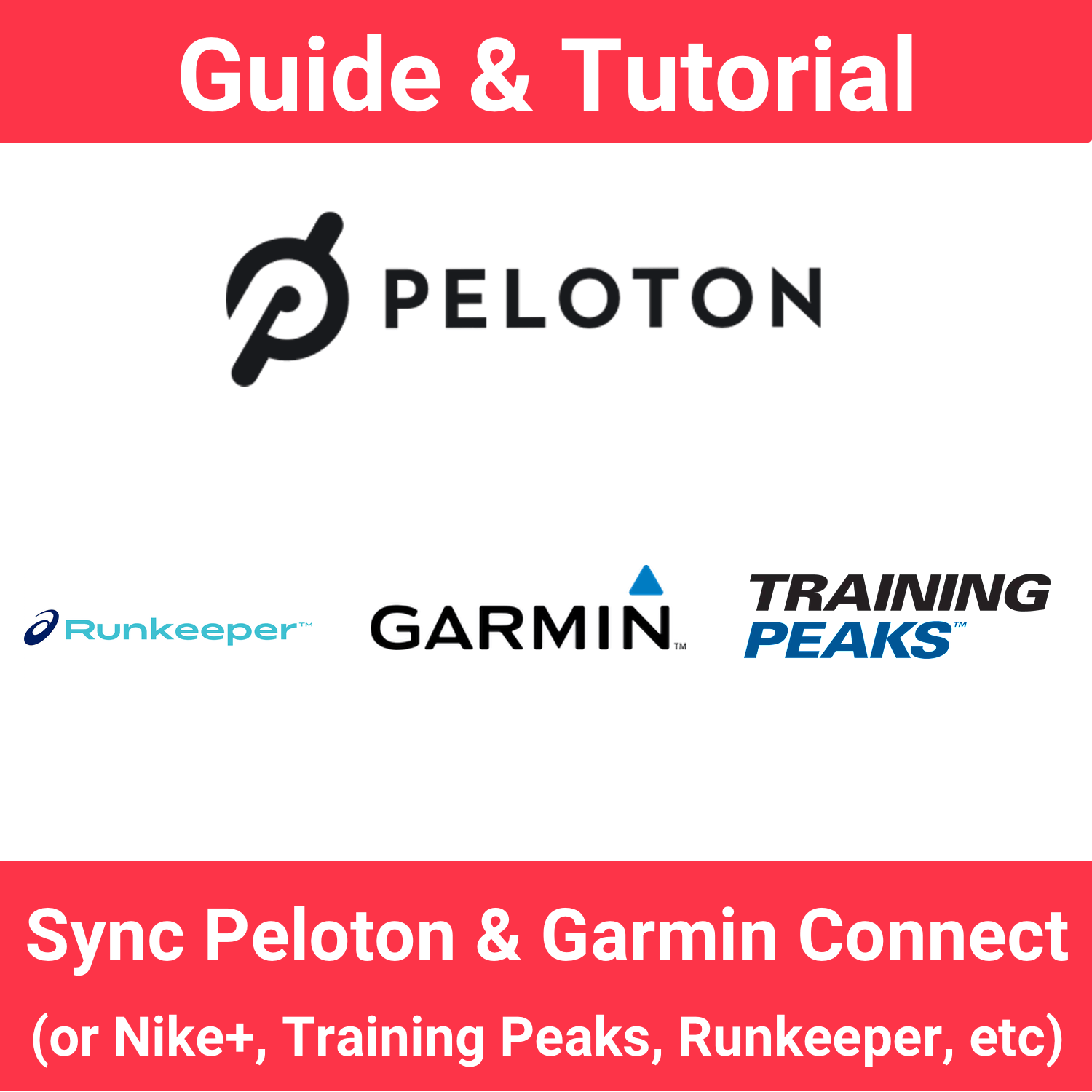
Credit: www.pelobuddy.com
Maintaining Sync And Updates
Keeping your Strava and Peloton apps in harmony ensures you never miss a stat. It lets you track your fitness journey seamlessly. For a glitch-free experience, check connections and update apps. Let’s make tech hiccups a thing of the past.
Regularly Checking Connections
- Verify Strava and Peloton are linked. Open Peloton, check under settings.
- Inspect sync status. Go to your Strava workouts. See if Peloton activities show up.
- Reconnect if needed. Disconnect and reconnect the apps if issues persist.
Updating Apps For Smooth Experience
Regular updates tackle bugs and enhance features. They keep your apps talking without troubles.
- Check for updates. Visit your device’s app store. Look for new versions of Strava and Peloton.
- Install updates. If found, download and install.
- Restart apps. Close and reopen both apps to refresh connections.
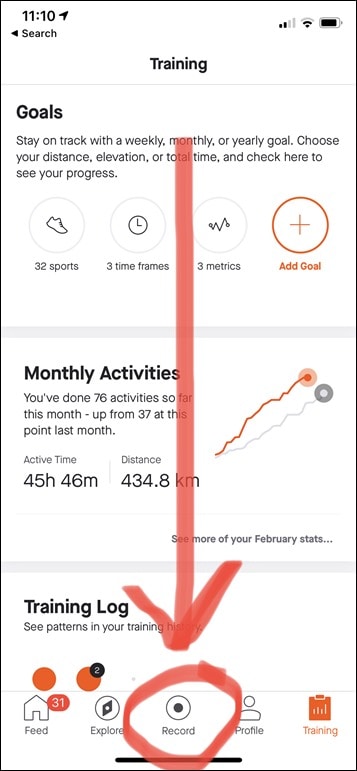
Credit: www.dcrainmaker.com
Frequently Asked Questions On How To Sync Strava With Peloton App
How Do I Sync My Peloton App To My Bike?
Open the Peloton app and select the ‘More’ tab. Tap ‘Device Settings’, choose ‘Bluetooth’, and select your bike to sync.
What Apps Does Peloton Sync With?
Peloton syncs with several apps including Apple Health, Fitbit, and Strava for fitness tracking and data integration. These connections enable seamless workout activity sharing.
How Do I Link My Workout To Strava?
To link your workout to Strava, open Strava, go to ‘Settings’, choose ‘Link Other Services’, and select your workout app. Follow the prompts to authorize the connection.
How Do I Track My Workout On Peloton App?
Open the Peloton app, select a workout, and start it. The app automatically tracks your performance, logging details like duration, pace, and calories. Access this data in the ‘Workouts’ tab post-session.
Conclusion
Wrapping up, syncing Strava with your Peloton app enhances your fitness journey. By following the simple steps outlined, you can smoothly link accounts and share achievements. Embrace this connectivity for a more rewarding workout experience, and let the power of community motivate your every pedal stroke.
Ready, set, sync, and conquer your fitness goals!


