To fix Peloton bearing noise, tighten any loose bolts and lubricate the bearings. Regular maintenance checks can prevent such issues.
Experiencing bearing noise from your Peloton bike can disrupt your workout routine and enjoyment. A noisy bearing typically signals a need for immediate attention to maintain your bike’s performance. Regular use can lead to wear and tear, which may cause components like bearings to produce unusual sounds.
Addressing this promptly stops the noise and protects your equipment from further damage. Riders should perform consistent maintenance, ensuring all parts are properly tightened and well-lubricated to enhance their Peloton experience. This proactive approach keeps your rides smooth and your focus on the fitness journey, rather than bothersome mechanical distractions. Remember, keeping your Peloton in top shape ensures a quieter, more efficient workout every time.
Symptoms Of A Noisy Peloton Bike
Symptoms of a noisy Peloton bike can dampen the thrill of your workout and hint at possible maintenance needs. To keep your ride smooth and quiet, it’s vital to recognize when your bike starts making unusual noises. Unwanted sounds often suggest that something isn’t functioning correctly. With a Peloton, these sounds frequently come from the bearings, a critical component for the bike’s operation.
Identifying Bearing-related Sounds
Bearings ensure your Peloton bike’s wheel and pedals turn with ease. Listen for grinding or grating noises, which typically indicate a bearing issue. A healthy bearing operates silently, so any persistent sound from the wheel or pedal area deserves attention.
- Clicking: Occurs each time the wheel or pedal revolves.
- Grinding: A rough, abrasive noise as parts rotate.
- Whirring: A high-pitched sound at higher speeds.
Differentiating Between Common Peloton Noises
Pelon bikes can produce various sounds, but not all signal bearing problems. It’s essential to tell them apart for correct maintenance.
| Noise Type | Source | Usual Culprit |
|---|---|---|
| Knocking | Pedal downstroke | Cleats or pedals |
| Squeaking | Handlebars or seat | Loose fittings |
| Rumbling | Underneath the bike | Unlevel surface or debris |
By distinguishing these sounds, you focus on the actual concern, preventing unnecessary fixes. Pay close attention, as proper diagnosis is crucial for a silent, optimal performance Peloton experience.
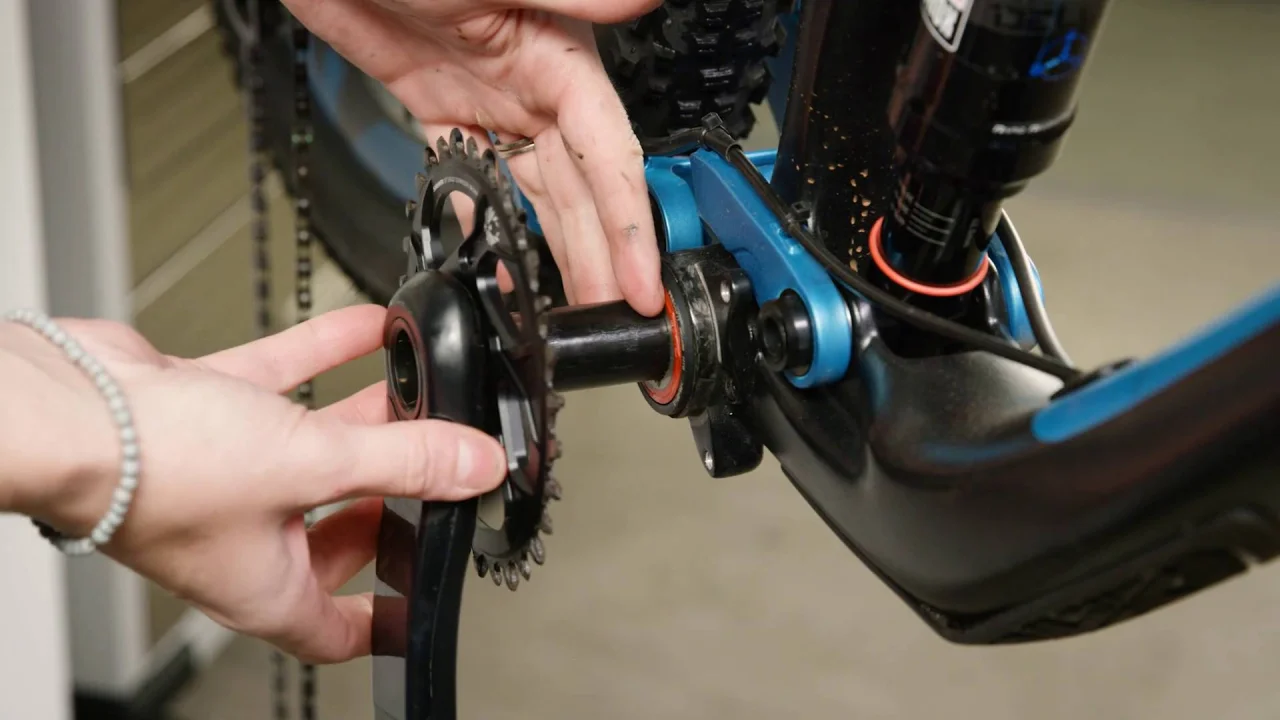
Credit: www.liv-cycling.com
Initial Troubleshooting Steps
Are you hearing an annoying noise while riding your Peloton bike? It might be time to check the bearings. Before calling in the experts, there are a few initial troubleshooting steps you can perform to possibly fix the issue yourself.
Inspecting For Visible Signs Of Wear
Start with a visual inspection of your bike. Look closely at the pedals, flywheel, and belt. Check for any signs of damage like cracks or wear. If you see anything unusual, it could be the source of the noise. Spotting these signs early can save your bike from further damage.
Performing A Basic Clean And Tighten
Dirt and looseness can cause noise. Follow these steps to clean and tighten your bike:
- Turn off your Peloton and unplug it from the power source.
- Clean all accessible parts with a soft, damp cloth.
- Use an allen key to tighten bolts on the pedals and cleats.
- Inspect the drive belt for proper tension and alignment.
A regular clean and check-up prevents noises and extends the life of your Peloton bike. Remember, always consult your Peloton manual for specific maintenance guidelines related to your bike model.
Advanced Diagnostic Techniques
Advanced diagnostic techniques are essential for pinpointing issues with your Peloton bike. A key issue many users encounter is bearing noise, which can be both annoying and indicative of deeper mechanical problems. By using precise diagnosis methods, you can isolate and address these sounds effectively, ensuring a smooth and quiet ride.
Assessing Bearing Condition
Start by examining the state of the bearings. Look for signs of wear and tear, such as:
- Rust or corrosion on the metal parts
- Signs of overheating like discoloration
- Unusual looseness in the bearing assembly
Bearings in poor condition require immediate attention. Replace them to prevent damage to your bike.
Isolating The Noise Source
Track down where the noise originates by testing different scenarios:
- Rotate the pedals while the bike is off. Listen for grinding or clicking sounds.
- Engage the flywheel. Notice any changes in the noise’s intensity.
- Use a stethoscope or a similar tool to pinpoint the exact location of the noise.
Identifying the noise source is critical before proceeding with repairs or parts replacement.
Proper Bearing Maintenance
Regular upkeep of your Peloton bike can prevent bothersome bearing noise. Just like any high-performance machinery, proper maintenance is the key to longevity and a noise-free experience. Bearings in your Peloton bike are crucial for smooth operation. Keeping bearings well-maintained ensures your ride remains quiet and efficient.
Lubrication Tips For Smooth Operation
To minimize bearing noise, lubrication is paramount. Apply lubricant correctly to sustain smooth and silent workouts. Use only manufacturer-recommended lubricants to avoid damage. Follow these tips:
- Locate the bearings: Find the bearings near the flywheel and pedals.
- Clean around the bearings: Remove dirt before lubricating.
- Apply lubricant sparingly: Too much can attract grime.
- Avoid getting lubricant on other bike parts.
Regular Maintenance Schedule
Timing is everything. Stick to a regular maintenance schedule to fend off any future bearing issues. Here’s a simple timeline:
| Frequency | Maintenance Task |
|---|---|
| Every Ride | Quick check and wipe down of the bike |
| Weekly | Check pedals and flywheel for unusual sounds |
| Monthly | Clean and lubricate bearings as needed |
| Bi-annual | Professional inspection of bike components |
Keep notes on your bike’s condition after maintenance. Spot potential issues early to squash bearing noise fast. Your Peloton will thank you with seamless rides.
Replacing Your Peloton Bearings
Over time, your trusty Peloton bike might start sounding less than smooth. A common culprit? Worn bearings. Fear not, because replacing your Peloton bearings is a fix you can do at home. Roll into silent spinning with these simple steps.
Step-by-step Bearing Replacement Guide
To get your Peloton as quiet as a mouse, follow the guide below:
- Power Off your Peloton and unplug it from the wall.
- Remove the sweat guard and pedals.
- Detach the belt cover to expose the bearings.
- Unscrew the braking mechanism and take off the flywheel.
- Extract the old bearings, taking care to note their orientation.
- Place the new bearings into the bike.
- Reassemble the flywheel and braking system.
- Attach the belt cover, pedals, and sweat guard.
- Plug in your Peloton, and you’re ready to ride noise-free!
Tools And Parts You’ll Need
Before you start, collect these tools and parts:
- Replacement bearings: Matched to your Peloton model.
- Socket wrench set: For removing bolts and nuts.
- Screwdrivers (Phillips and flat-head): For various screws.
- Allen keys/hex wrenches: For bike-specific screws.
- Pry bar or flat tool: To gently remove the bearings.
- Lubricant: To ease the installation of new bearings.
- Clean rag: To clean up as you go.
All set with your toolkit? Your bike will thank you with every silent pedal stroke!
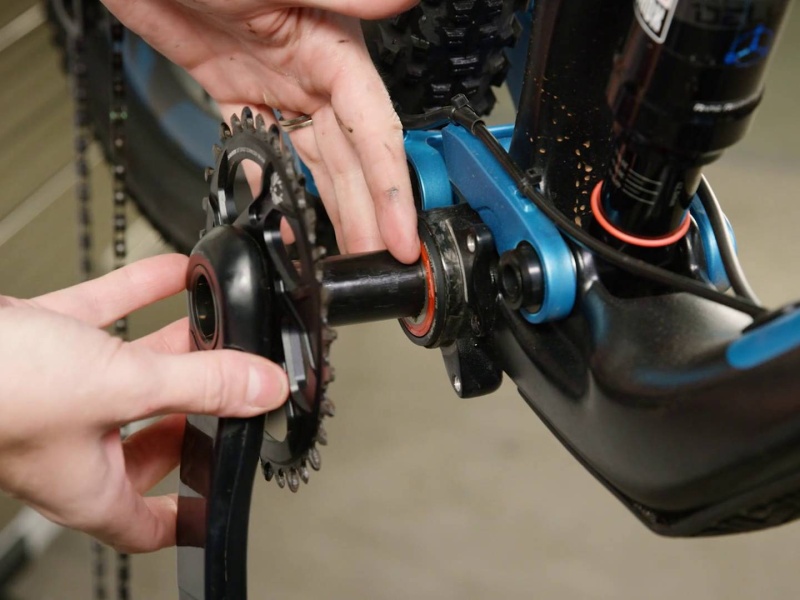
Credit: www.liv-cycling.com
Preventing Future Bearing Issues
Bearing noise in your Peloton bike can quickly turn a smooth ride rough. Taking care of your machine ensures long-term performance and a noise-free experience. Let’s explore how to keep those workouts whisper-quiet!
Best Practices For Quieter Workouts
- Regularly wipe down the bike to prevent dust build-up.
- Check and tighten bolts and connections monthly.
- Ensure the bike is on a stable, level floor to reduce strain.
Follow these tips to maintain a serene exercise environment. A well-maintained bike equals fewer noises and a more enjoyable ride.
Understanding The Importance Of Professional Servicing
Professional servicing is crucial for complex parts like bearings. A specialist can offer a thorough inspection and pinpoint any issues before they worsen.
Servicing intervals can vary, but consider a check-up every 6 to 12 months depending on use. This helps catch problems early and spares costly repairs.
| Service Area | Recommended Frequency |
|---|---|
| Bolt Inspection | Monthly |
| Professional Check-up | 6-12 Months |
| Cleaning | Weekly |

Credit: www.liv-cycling.com
Frequently Asked Questions Of Fix Peloton Bearing Noise
Why Does My Peloton Make A Sound When I Pedal?
Your Peloton might make noise while pedaling due to loose parts, misalignment, or the need for lubrication. Regular maintenance checks can help identify and fix the issue.
How Do I Know If My Bike Hub Bearing Is Bad?
To determine if your bike hub bearing is failing, listen for grinding noises, feel for excessive friction when spinning the wheel, or detect side-to-side play in the wheel when off the ground.
Why Does My Peloton Make A Rattling Sound?
Your Peloton bike may emit a rattling noise due to loose pedals, unsecured cleats, or a need for general maintenance. Check for any loose parts and tighten them. Regular upkeep can prevent this issue.
Do I Need To Lubricate My Peloton Bike?
Yes, lubricating your Peloton Bike’s moving parts is essential for maintaining smooth operation and preventing wear. Regular maintenance ensures longevity and optimal performance.
Conclusion
Dealing with a noisy Peloton bearing doesn’t have to derail your fitness journey. With the proper guidance and tools, you can get your bike running smoothly again. Remember, regular maintenance is key to preventing future issues. Keep spinning to the beat, without the grind of unwanted noise.
Ride on with confidence!
 7 Best Magnetic Spin Bikes of 2025 ( Buying Guide )
7 Best Magnetic Spin Bikes of 2025 ( Buying Guide ) 7 Best Upright Exercise Bike Reviews In 2025 (Buying Guide)
7 Best Upright Exercise Bike Reviews In 2025 (Buying Guide) 10 Best Yoga Mat For Sweaty Hands In 2025
10 Best Yoga Mat For Sweaty Hands In 2025 6 Best Macebell In 2025 ( Top Picks With Buying Guide )
6 Best Macebell In 2025 ( Top Picks With Buying Guide )


