For Horizon T101 treadmill troubleshooting, check the power source and ensure the safety key is properly inserted. Inspect the treadmill’s belt and motor for any issues.
The Horizon T101 treadmill is a popular choice for home workouts due to its reliability and performance. Yet, like any machine, it may encounter issues that require troubleshooting. Common problems include power issues, belt misalignment, and motor malfunctions. Regular maintenance and prompt attention to these issues can prolong the life of your treadmill.
Users should also refer to the user manual for specific troubleshooting steps and safety guidelines. By understanding basic troubleshooting techniques, you can ensure your treadmill remains in optimal condition for your fitness journey.
Common Issues
The Horizon T101 treadmill is a popular choice for home workouts. Despite its reliability, users may face some common issues. These problems can usually be fixed with simple troubleshooting.
Display Problems
The display on your Horizon T101 treadmill might not work properly. This can be frustrating, but it is often easy to fix.
- Check if the treadmill is plugged in correctly.
- Ensure the safety key is inserted properly.
- Inspect the display cables for any damage.
- Reset the treadmill by unplugging and then plugging it back in.
- Consult the user manual for error codes and solutions.
If the display still does not work, it may need professional repair.
Motor Malfunctions
Motor issues are another common problem with the Horizon T101 treadmill. The motor might stop working or make strange noises.
| Issue | Possible Solution |
|---|---|
| Treadmill won’t start | Check the power source and circuit breaker. |
| Motor makes noise | Lubricate the belt and motor. |
| Speed issues | Calibrate the treadmill speed settings. |
If motor issues continue, contact customer support for further assistance.
Basic Maintenance
Maintaining your Horizon T101 Treadmill ensures its longevity and optimal performance. Basic maintenance includes regular cleaning and proper lubrication. These steps help your treadmill run smoothly and efficiently.
Cleaning Tips
Keeping your treadmill clean prevents dust and dirt buildup. This can cause mechanical issues over time. Follow these cleaning tips to maintain your treadmill:
- Unplug the treadmill before cleaning.
- Use a soft, damp cloth to wipe down surfaces.
- Avoid using harsh chemicals or abrasive cleaners.
- Clean the belt and deck area weekly.
- Vacuum around the treadmill to remove dust and debris.
Lubrication Guide
Proper lubrication reduces friction between the belt and deck. This prolongs the life of your treadmill. Follow this lubrication guide for the best results:
- Unplug the treadmill for safety.
- Lift the belt carefully from the deck.
- Apply a silicone-based lubricant under the belt.
- Use a small amount to avoid excess buildup.
- Plug in the treadmill and run it at a low speed for a few minutes.
Lubricate your treadmill every three months. This keeps it running smoothly.
Error Codes
Horizon T101 Treadmill is a popular fitness machine. Sometimes it shows error codes. These codes help identify problems. Here, we will explore common error codes.
E1 Error
The E1 Error often indicates a problem with the speed sensor. This error might appear if the treadmill belt isn’t moving correctly.
- Check if the treadmill belt is aligned properly.
- Inspect the speed sensor for dirt or damage.
- Ensure the sensor wire is connected firmly.
If the error persists, the speed sensor may need replacing. Consult the user manual for detailed instructions.
E2 Error
The E2 Error usually points to a motor issue. It can occur if the motor is overworked or overheated.
- Turn off the treadmill and let it cool down.
- Check for any loose connections in the motor.
- Inspect the motor for signs of wear and tear.
If the treadmill shows the error again, the motor might need servicing. Contact a professional technician for help.
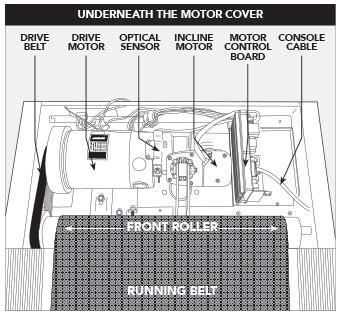
Credit: support.horizonfitness.com
Belt Adjustments
The Horizon T101 Treadmill is a popular choice for home workouts. One common issue users face is the need for belt adjustments. Proper belt alignment and tension are vital for a smooth workout experience. This guide will walk you through the steps to align and adjust the belt on your Horizon T101 Treadmill.
Alignment Steps
First, turn off and unplug the treadmill. Locate the bolts at the end of the treadmill deck. These bolts adjust the belt alignment. Use an Allen wrench to turn the bolts. Here are the steps:
- Identify the Allen bolts: They are at the rear end of the treadmill.
- Check the belt alignment: Stand at the back and look down the belt.
- Adjust the left bolt: Turn it clockwise to move the belt right.
- Adjust the right bolt: Turn it clockwise to move the belt left.
- Test the alignment: Run the treadmill at a slow speed.
Repeat these steps until the belt is centered.
Tension Correction
Proper belt tension is crucial for safe workouts. A loose belt can slip, and a tight belt can damage the motor. Follow these steps to adjust the belt tension:
- Turn off and unplug the treadmill: Safety first!
- Locate the tension bolts: They are the same bolts used for alignment.
- Adjust the tension: Turn both bolts clockwise to tighten and counterclockwise to loosen.
- Test the tension: Lift the belt in the center; it should lift 2-3 inches.
Repeat the adjustments until the belt has the correct tension.
| Action | Direction |
|---|---|
| Move belt right | Turn left bolt clockwise |
| Move belt left | Turn right bolt clockwise |
| Tighten belt | Turn both bolts clockwise |
| Loosen belt | Turn both bolts counterclockwise |
Regular belt adjustments will keep your treadmill running smoothly. Follow these steps to ensure a safe and effective workout.
Noisy Operation
The Horizon T101 Treadmill is a fantastic piece of equipment. But sometimes, it can start making unexpected noises. This can disrupt your workout and indicate underlying issues. Let’s explore the causes and solutions for noisy operations.
Causes Of Noise
Several factors can cause your treadmill to become noisy. Understanding these can help you find a solution quickly.
| Cause | Description |
|---|---|
| Loose Parts | Loose screws or bolts can create a rattling sound. |
| Belt Issues | A misaligned or worn belt can produce noise. |
| Motor Problems | A faulty motor may emit unusual sounds. |
| Debris | Dust or small objects can cause grinding noises. |
Silencing Tips
Below are some tips to help you silence your noisy treadmill.
- Tighten Loose Parts: Use a wrench to secure any loose screws or bolts.
- Lubricate the Belt: Apply treadmill lubricant to reduce friction and noise.
- Check the Motor: Inspect the motor for any visible damage or wear.
- Clean the Treadmill: Remove any debris from the belt and motor area.
Follow these steps to enjoy a quieter workout on your Horizon T101 Treadmill.
Electrical Issues
Electrical issues are common problems with the Horizon T101 Treadmill. These issues can disrupt your workout routine. Fortunately, most electrical issues are easy to fix. Follow the steps below to troubleshoot common electrical problems.
Power Supply Check
First, ensure your treadmill is plugged into a working outlet. Use a lamp or phone charger to test the outlet. If the outlet works, check the treadmill’s power cord. Look for any visible damage or loose connections. Replace the power cord if you find any issues.
Next, confirm the power switch is in the “On” position. The power switch is usually located near the base of the treadmill. Sometimes, the switch can accidentally get turned off. If everything looks good and the treadmill still won’t turn on, proceed to the next step.
A faulty power supply can also cause issues. Use a multimeter to check the voltage. Compare the reading with the treadmill’s manual. If the voltage is incorrect, the power supply may need replacement.
Circuit Breaker Reset
If the power supply is fine, check the treadmill’s circuit breaker. The circuit breaker protects the treadmill from electrical overloads. It can trip if there’s a power surge or other electrical issue.
Locate the circuit breaker, usually found at the rear of the treadmill. It’s often a small button or switch. If the breaker is tripped, you’ll need to reset it. Flip the switch or press the button to reset the breaker.
After resetting, try turning on the treadmill again. If it still doesn’t power on, the breaker might be faulty. A replacement might be necessary. Consult the treadmill’s manual for specific instructions.
| Step | Action |
|---|---|
| 1 | Check power outlet with a lamp or charger |
| 2 | Inspect power cord for damage |
| 3 | Ensure power switch is “On” |
| 4 | Use a multimeter to check voltage |
| 5 | Locate and reset circuit breaker |
Calibration Process
Calibrating your Horizon T101 Treadmill ensures it runs smoothly. This guide helps you calibrate both speed and incline settings.
Speed Calibration
Speed calibration checks the treadmill’s speed accuracy. Follow these simple steps:
- Turn on the treadmill.
- Press and hold the STOP and SPEED + buttons.
- Keep holding until the display shows Eng.
- Press the START button to begin calibration.
- The treadmill will run at different speeds automatically.
- Wait for the process to complete.
- The display will show End when done.
Ensure the treadmill belt runs smoothly at all speeds. If not, repeat the steps.
Incline Calibration
Incline calibration adjusts the treadmill’s incline. Follow these steps:
- Turn on the treadmill.
- Press and hold the STOP and INCLINE + buttons.
- Keep holding until the display shows Eng.
- Press the START button to begin calibration.
- The treadmill will adjust incline automatically.
- Wait for the process to complete.
- The display will show End when done.
Check the incline levels after calibration. Repeat the steps if necessary.
| Step | Speed Calibration | Incline Calibration |
|---|---|---|
| 1 | Turn on the treadmill. | Turn on the treadmill. |
| 2 | Press and hold STOP and SPEED + buttons. | Press and hold STOP and INCLINE + buttons. |
| 3 | Wait until Eng shows on display. | Wait until Eng shows on display. |
| 4 | Press START to begin calibration. | Press START to begin calibration. |
| 5 | Treadmill runs at different speeds. | Treadmill adjusts incline automatically. |
| 6 | Wait for process to complete. | Wait for process to complete. |
| 7 | Display shows End when done. | Display shows End when done. |

Credit: www.manua.ls
Warranty And Support
The Horizon T101 treadmill is a reliable fitness machine. But sometimes, issues arise. Understanding the warranty and support can help. Let’s dive into the details.
Warranty Details
The Horizon T101 treadmill comes with a lifetime frame warranty. The motor has a one-year warranty. Parts and labor also have a one-year warranty.
Here is a quick overview:
| Component | Warranty Duration |
|---|---|
| Frame | Lifetime |
| Motor | One Year |
| Parts | One Year |
| Labor | One Year |
Customer Support Contact
If you need help, Horizon Fitness offers various support options. You can reach customer support in the following ways:
- Phone: Call 1-800-244-4192 for direct help.
- Email: Send your queries to support@horizonfitness.com.
- Live Chat: Visit the Horizon Fitness website for live chat support.
Customer support is available Monday to Friday, from 8 AM to 5 PM CST.
Always have your model number and serial number handy. This will speed up the process.

Credit: m.youtube.com
Frequently Asked Questions
How Do You Reset A Horizon T101 Treadmill?
To reset a Horizon T101 treadmill, unplug it for 30 seconds. Plug it back in and press the reset button.
Why Is The Horizon Fitness Treadmill Not Working?
The Horizon Fitness treadmill may not work due to power issues, loose connections, or a faulty motor. Check the power source, cables, and consult the manual for troubleshooting steps. Ensure regular maintenance to avoid problems.
Why Does My Horizon T101 Keep Stopping?
Your Horizon T101 may stop due to a loose power cord, a tripped circuit breaker, or a faulty motor. Ensure proper lubrication and avoid overloading. Regular maintenance helps prevent issues.
Why Does My Treadmill Turn On But Wont Move?
Your treadmill might not move due to a loose or broken belt, motor issue, or faulty control board. Check these components.
Conclusion
Maintaining your Horizon T101 treadmill can be simple with the right guidance. Regular checks ensure longevity and optimal performance. Addressing issues promptly helps avoid bigger problems. Keep this guide handy for a smooth workout experience. Happy running!



