To troubleshoot the Life Fitness RS3, check the power source and ensure all connections are secure. Reset the console if issues persist.
The Life Fitness RS3 is a reliable recumbent bike popular for home workouts. Like any exercise equipment, it can occasionally face minor technical problems. Troubleshooting these issues helps maintain the bike’s performance and longevity. Common problems include power issues, unresponsive consoles, and resistance adjustments.
Addressing these problems promptly ensures smooth and effective workouts. Regular maintenance and quick fixes can save you from costly repairs. Understanding basic troubleshooting steps empowers users to handle minor issues independently. This guide provides practical solutions to keep your Life Fitness RS3 in top condition.

Credit: www.lifefitness.com
Common Issues
Life Fitness Rs3 is a great exercise bike. But it has some common problems. This guide helps you solve those issues.
Error Messages
Many users face error messages on their Rs3 bike. These errors can stop your workout. Here are some common error messages and what they mean:
| Error Message | Possible Cause | Solution |
|---|---|---|
| E1 | Console Communication Error | Check connections; reset console |
| E2 | Motor Error | Inspect motor; call support if needed |
| E3 | Speed Sensor Error | Clean sensor; ensure proper alignment |
Unresponsive Console
Sometimes, the console does not respond. This can be very annoying. Here are some steps to fix it:
- Check if the power is on.
- Ensure the power cord is plugged in.
- Reset the console by turning it off and on.
- Inspect the console cables for damage.
- Update the console firmware if available.
If these steps do not work, you may need a new console. Contact customer support for help.

Credit: shop.lifefitness.com
Power Problems
Power problems can disrupt your workout routine. Identifying and fixing power issues in your Life Fitness RS3 is crucial. This section will help you troubleshoot common power problems.
No Power
Experiencing no power in your Life Fitness RS3? Follow these steps to resolve it:
- Check the power source: Ensure the outlet is working. Plug in a different device to test the outlet.
- Inspect the power cord: Look for visible damage. Replace it if necessary.
- Secure connections: Ensure the power cord is firmly connected to both the machine and the outlet.
If these steps do not help, reset the machine. Unplug the power cord for 30 seconds, then plug it back in.
Intermittent Power
Does your Life Fitness RS3 power on and off? Here’s how to troubleshoot intermittent power issues:
- Check for loose connections: Ensure all cables are tightly connected.
- Test the outlet: Use a different outlet to rule out electrical problems.
- Inspect the power cord: Look for wear or damage. Replace the cord if needed.
If the issue persists, the internal wiring might be faulty. Contact Life Fitness customer support for further assistance.
| Problem | Possible Cause | Solution |
|---|---|---|
| No Power | Faulty Outlet | Test with another device |
| No Power | Damaged Power Cord | Inspect and replace if needed |
| Intermittent Power | Loose Connection | Secure all connections |
| Intermittent Power | Electrical Issue | Use a different outlet |
Display Malfunctions
Display issues can ruin your workout experience. Here we address common display malfunctions on the Life Fitness Rs3. Learn how to fix a blank screen or a flickering display.
Blank Screen
A blank screen is a common issue. Check the power connection first. Ensure the power cord is securely plugged in.
If the power connection is fine, inspect the fuse. A blown fuse can cause the screen to go blank. Replace the fuse if necessary.
Sometimes, a simple reset can fix the issue. To reset, unplug the machine for 30 seconds. Plug it back in and turn it on.
If the screen remains blank, inspect the console wire connections. Loose connections can interrupt the display. Secure any loose wires.
Flickering Display
A flickering display can be distracting. Start by checking the power supply. An unstable power supply can cause flickering.
Inspect the console connections for any loose wires. Secure any loose connections to ensure a stable display.
Another cause could be software issues. Ensure your machine’s software is up to date. Follow the manufacturer’s instructions for software updates.
If the flickering persists, it might be a hardware issue. Consult with a professional for further diagnosis.
| Issue | Possible Solution |
|---|---|
| Blank Screen | Check power connection, inspect fuse, reset machine, secure console wires |
| Flickering Display | Check power supply, secure console connections, update software, consult professional |
Heart Rate Monitoring
The Life Fitness Rs3 offers heart rate monitoring to track your fitness. Accurate heart rate data is crucial for effective workouts. This feature helps you understand your heart rate zones. Sometimes, issues can arise with heart rate monitoring. We’ll address common problems and their solutions.
No Reading
If your heart rate monitor shows no reading, follow these steps:
- Ensure the monitor is properly positioned on your chest.
- Check the battery level of your chest strap.
- Make sure there is no interference from other devices.
- Ensure your chest strap is clean and not damaged.
- Check if the monitor is paired correctly with your Rs3.
Inaccurate Data
Inaccurate heart rate data can be frustrating. To fix this, try the following tips:
- Ensure the chest strap is snug but not too tight.
- Moisten the sensors on the chest strap for better contact.
- Replace the battery if it’s low.
- Avoid metallic objects or strong electromagnetic fields.
- Update your Rs3 firmware if an update is available.
Use this table for quick troubleshooting tips:
| Issue | Solution |
|---|---|
| No Reading | Check positioning, battery, interference |
| Inaccurate Data | Adjust strap, moisten sensors, replace battery |
Keeping your heart rate monitor in good condition ensures effective tracking. Regular maintenance and checks can prevent most issues. Stay on top of your fitness goals with accurate heart rate data from your Life Fitness Rs3.
Pedal And Resistance Issues
Experiencing pedal and resistance problems on your Life Fitness Rs3 can be frustrating. These issues can interrupt your workout and affect your fitness goals. Here, we will address the most common problems and provide simple solutions.
Slipping Pedals
Slipping pedals can cause discomfort and even injury. It’s important to address this issue promptly. Here are some steps to troubleshoot:
- Check the pedal straps: Ensure they are tight and secure.
- Inspect the pedal arms: Look for wear and tear.
- Tighten loose bolts: Use a wrench to tighten any loose bolts.
- Lubricate moving parts: Apply a small amount of lubricant to the pedal joints.
Resistance Not Changing
When the resistance doesn’t change, your workout can become less effective. Here are the troubleshooting steps:
- Check the power source: Ensure the machine is properly plugged in.
- Inspect the console: Ensure the display is functioning correctly.
- Test the resistance motor: Listen for any unusual noises.
- Update the software: Check for any available firmware updates.
- Contact support: If problems persist, seek professional help.
By addressing these common issues, you can ensure your Life Fitness Rs3 operates smoothly. Happy exercising!
Noise Concerns
The Life Fitness Rs3 is a reliable exercise bike. But sometimes, it might make unexpected noises. These noises can be annoying. They can disrupt your workout experience. Here, we will discuss common noise concerns.
Squeaks And Rattles
Squeaks and rattles are common in exercise bikes. They usually come from loose parts or lack of lubrication. To fix squeaks, first check all bolts and screws. Tighten them if needed.
For rattles, inspect moving parts. Ensure they are secure. Apply some lubricant to the pedals and joints. This can often stop squeaks and rattles.
Unusual Sounds
Unusual sounds may indicate a bigger issue. If you hear grinding or clunking, stop using the bike. These noises can mean worn-out parts.
Check the flywheel and belt. Look for any signs of damage. If parts are worn, replace them. Keep the bike clean and well-maintained to avoid future issues.
| Noise Type | Possible Cause | Solution |
|---|---|---|
| Squeaks | Loose bolts or dry joints | Tighten bolts, apply lubricant |
| Rattles | Loose or moving parts | Secure parts, check connections |
| Grinding | Worn-out flywheel or belt | Inspect and replace parts |
| Clunking | Damaged internal parts | Stop use, inspect, and repair |
Software Updates
Keeping your Life Fitness Rs3 up-to-date is crucial. Software updates bring new features, fix bugs, and improve performance. This guide will cover the update process and troubleshooting steps.
Update Process
Updating your Life Fitness Rs3 is simple. Follow these steps:
- Turn on your Rs3 console.
- Navigate to the settings menu.
- Select the “Software Update” option.
- Follow the on-screen instructions.
- Wait for the update to complete.
Ensure a stable internet connection. An unstable connection may cause errors.
Troubleshooting Updates
If you face issues, here are some common solutions:
- Check Internet Connection: Ensure your Wi-Fi is working.
- Restart Device: Turn off and on your Rs3.
- Clear Cache: Go to settings and clear the cache.
- Retry Update: Repeat the update process.
If the problem persists, contact Life Fitness support. They can provide further assistance.
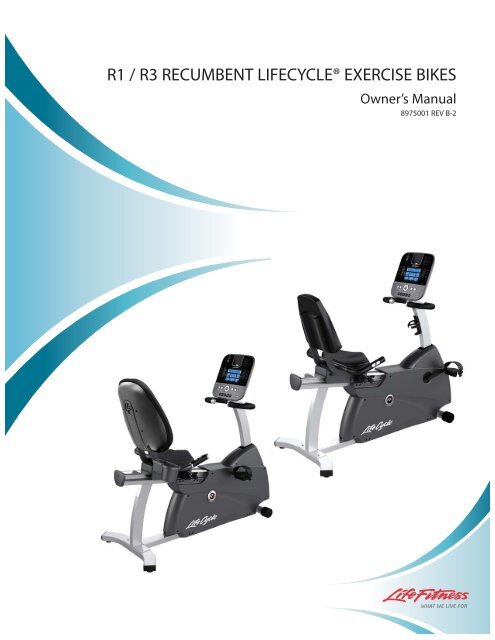
Credit: www.yumpu.com
Maintenance Tips
Proper maintenance of your Life Fitness Rs3 ensures longevity and smooth operation. Here are essential maintenance tips to keep your equipment in top shape.
Regular Cleaning
Regular cleaning prevents dust and dirt buildup. Use a soft, damp cloth to wipe down surfaces weekly.
Avoid using harsh chemicals. They can damage the equipment. Clean the display screen gently with a microfiber cloth.
Important: Ensure the machine is unplugged before cleaning. This prevents electrical hazards.
Component Checks
Regularly check all components for wear and tear. Inspect the pedals, seat, and handlebars for any signs of damage.
Tip: Tighten loose bolts and screws monthly. This ensures stability and safety.
Check the power cord for any fraying or damage. Replace immediately if any issues are found.
Lubricate moving parts to reduce friction. This includes the pedal arms and bearings. Use manufacturer-recommended lubricants only.
| Component | Inspection Frequency | Action |
|---|---|---|
| Pedals | Monthly | Tighten bolts and check for damage |
| Seat | Monthly | Adjust and inspect for wear |
| Handlebars | Monthly | Check grip and secure fittings |
| Power Cord | Monthly | Inspect for fraying and replace if needed |
Frequently Asked Questions
Why Does My Life Fitness Treadmill Keep Stopping?
Your Life Fitness treadmill may keep stopping due to a worn belt, lack of lubrication, or motor issues. Ensure proper maintenance.
How Do I Reset A Lifefitness Treadmill?
To reset a LifeFitness treadmill, press and hold the “STOP” button. Then, turn the power switch off and on.
Why Won T My Apple Watch Connect To Life Fitness Machine?
Ensure Bluetooth is on and proximity is close. Check for software updates. Restart both devices. Verify compatibility.
What Is The Speed Stall Error On The Life Fitness Treadmill?
The speed stall error on a Life Fitness treadmill indicates a problem with the motor or speed sensor. It usually means the treadmill cannot maintain the set speed. Regular maintenance and proper calibration can help prevent this issue. Consult the manual or a professional technician for further assistance.
Conclusion
Regular maintenance of your Life Fitness Rs3 ensures optimal performance. Address common issues promptly for a seamless workout experience. Always refer to the manual for guidance. Troubleshooting can save time and prevent costly repairs. Keep your equipment in top shape and enjoy a smooth, effective fitness routine.

