To connect the Schwinn IC4 to the Peloton app, pair it via Bluetooth in the Peloton’s connectivity settings. Ensure both devices are in close proximity during the pairing process.
Getting your Schwinn IC4 bike synced with the Peloton app expands your workout possibilities, enabling access to a wider range of classes and fitness tracking features. For fitness enthusiasts who prefer the robust build and affordability of the IC4 but crave the interactive, high-energy classes Peloton offers, merging these two is an optimal solution.
The setup is a straightforward affair: power on your IC4 bike, open the Peloton app, and proceed with the Bluetooth pairing function to begin the cycling journey. After connection, users can track their progress and stay motivated by riding alongside the vibrant Peloton community. It’s a seamless integration that brings the best of both worlds to your at-home fitness regimen.
Intro To Schwinn Ic4 And Peloton Compatibility
Welcome to the world where high-tech fitness meets at-home convenience. The Schwinn IC4 indoor cycling bike offers a rich, seamless exercise experience, especially notable when paired with the Peloton app. Let’s dive into how the Schwinn IC4 can transform your workouts and closely integrate with Peloton’s cutting-edge digital platform.
How Schwinn Ic4 Enhances Your Fitness Journey
The Schwinn IC4 bike is not just a stationary bicycle. It is a gateway to a versatile, challenging, and engaging fitness routine. Here is how this bike boosts your fitness journey:
- Tracks your progress with an LCD console that displays heart rate, speed, time, distance, and calories.
- Eases into any fitness level with 100 micro-adjustable resistance levels.
- Incorporates Bluetooth connectivity to pair with fitness apps
- Magnetic resistance ensures a smooth, quiet ride.
- Offers dual-link pedals with toe cages or SPD clips to suit any cycling shoe.
- Includes dumbbells for upper body workouts.
The Peloton Digital Experience
Peloton stands out with its comprehensive digital app. The app brings the following to your exercise regimen:
- A vast library of live and on-demand classes.
- Performance tracking that meshes seamlessly with the Schwinn IC4 metrics.
- Expert coaches that guide and motivate you.
- A community of fellow fitness enthusiasts to keep you accountable.
- Variety in workouts spanning cycling, running, yoga, and more.
By connecting your Schwinn IC4 to the Peloton app, you unlock a premium fitness experience right in the comfort of your home. Next, step-by-step guidance awaits to get you started on this journey.
Essential Gear And Software Requirements
Embarking on a fitness journey with an Schwinn IC4 bike and the Peloton app promises a modern, connected experience. But before joining virtual rides and tracking progress, it’s vital to understand the essential gear and software required. This post guides you through the specifications of Schwinn IC4 and the Peloton App’s availability and subscription plans.
Schwinn Ic4 Specifications
The Schwinn IC4 stands out for its compatibility with fitness apps and features that enhance workouts. Below are the key specs to consider:
- Bluetooth Connectivity: Allows for seamless device pairing.
- Performance Tracking: Monitors heart rate, speed, and distance.
- Adjustable Features: Customize seat and handlebar positions.
- Resistance Levels: Offers 100 micro-adjustable resistance levels.
- Device Holder: Securely places your tablet or smartphone.
Peloton App Availability And Subscription Plans
To access Peloton’s extensive library of on-demand and live classes, ensure that your device meets the Peloton App’s requirements:
| App Availability | Subscription Plans |
|---|---|
|
|
Select the plan that suits your fitness goals and pair the Schwinn IC4 with the Peloton App to start your at-home fitness regime.
Connecting Schwinn Ic4 To The Peloton App
Ever wished to join Peloton’s interactive classes? With the Schwinn IC4, it’s a breeze. Here’s how to connect your Schwinn IC4 bike to the Peloton app. Remember, the thrill of Peloton classes doesn’t require a Peloton bike. Sync your Schwinn IC4 and get ready for an energizing workout experience right at home.
Step-by-step Bluetooth Pairing Process
- Charge your device: Ensure your tablet or smartphone is fully charged.
- Download Peloton: Get the Peloton app from your app store.
- Turn on Bluetooth: Enable Bluetooth on your device.
- Power up IC4: Plug in and turn on your Schwinn IC4.
- Find the bike: Look for “IC4” in your device’s Bluetooth settings.
- Select IC4: Tap on “IC4” to pair with your bike.
- Launch Peloton: Start the Peloton app and sign in.
- Join a class: Pick a class and begin your workout.
See the blinking lights on your IC4? That means you’re connected. No lights? No problem. Just give it a minute. Still stuck? Let’s troubleshoot.
Troubleshooting Common Connection Issues
- Check Bluetooth: Is Bluetooth on? If not, turn it on.
- Restart devices: Turn off your bike and device, then try again.
- Update Peloton app: Make sure you have the latest version.
- Charge bike: Low battery on the IC4? Plug it in and charge up.
- Forget device: In Bluetooth settings, forget IC4 and pair again.
- Still issues? Support from Schwinn or Peloton can help you out.
Remember, distance matters. Keep your device within 10 feet of the bike. Walls and other gadgets can disrupt the connection. Simple fixes often do the trick. Ready, set, ride!
Optimizing Your Workout With Both Platforms
Combining the Schwinn IC4 and Peloton app unlocks a powerful fitness experience. Users gain varied workouts and detailed tracking to meet fitness goals. Let’s dive into how to optimize this dynamic duo for the ultimate at-home cycling session.
Calibrating Schwinn Ic4 For Accurate Metrics
Proper calibration means reliable data. Follow these steps to ensure your Schwinn IC4 tracks accurately:
- Update Bike Firmware: Keep your IC4 up-to-date for hassle-free syncing with the Peloton app.
- Adjust the Resistance Knob: This tunes the bike’s tension to match Peloton’s levels.
- Test Ride: Take a short spin to check if the resistance feels right with the app’s guidance.
Accurate metrics are critical. They lead to precise feedback and tailored workout intensity.
Peloton App Features To Exploit
Maximize your sessions using these Peloton app highlights:
| Feature | Description |
|---|---|
| Live Classes | Join real-time workouts for motivation and community engagement. |
| On-Demand Library | Access a vast collection of past classes anytime, fitting any schedule. |
| Performance Tracking | Monitor progress and set goals with detailed performance analytics. |
With these features, Peloton becomes not just a workout app, but a personal coach and fitness partner.
Alternative Fitness Apps Compatible With Schwinn Ic4
Do you have a Schwinn IC4 bike at home? Good news! You can pair it with various fitness apps, not just Peloton. Let’s explore the alternative fitness apps compatible with Schwinn IC4.
Exercise variety is crucial for a balanced workout regime. These apps offer different routines and challenges. You have the ability to keep your workouts exciting and effective.
Variety In Your Exercise Routine
- Zwift: Cycle in virtual worlds with a community.
- Rouvy: Ride real-world routes virtually.
- FulGaz: High-quality video route simulation.
- TrainerRoad: Data-driven training for serious cyclists.
These apps connect easily with your Schwinn IC4. They offer fresh ways to experience indoor cycling. Each app brings something different. From immersive video rides to in-depth analytics, your Schwinn IC4 becomes a gateway to varied fitness adventures.
Comparing App Features And User Experiences
Selecting the right app depends on what you seek in a workout. Look at features and user experiences before deciding. Here’s a quick comparison:
| App | Main Feature | User Experience |
|---|---|---|
| Zwift | Social interaction | Engaging, gamified |
| Rouvy | Augmented routes | Realistic cycling |
| FulGaz | HD ride videos | Visually stimulating |
| TrainerRoad | Structured training | Data-centric |
Check each app’s compatibility with your Schwinn IC4. User reviews and features reveal which app fits your exercise style best. Whether you prefer a community-driven platform like Zwift or a goal-oriented program like TrainerRoad, various choices exist to match your workout preferences.

Credit: haylesantella.com
Best Practices And Maintenance Tips
Connecting your Schwinn IC4 to the Peloton App unlocks a world of interactive workouts. Keep your bike in great shape to enjoy each session without a hitch. Follow these important tips to maintain your IC4 and make the most out of your fitness routines.
Keeping Schwinn Ic4 In Top Condition
- Clean regularly: Wipe down your bike after each use. Use a damp cloth for the frame and handlebars. Keep sweat off to prevent corrosion.
- Check for wear: Inspect pedal straps, the seat, and handlebar grips. Replace them at signs of wear.
- Monitor sounds: Listen for unusual noises. Address them promptly with a professional or refer to the manual.
- Update firmware: Ensure the latest IC4 firmware is installed for a smooth connection to Peloton.
Maximizing The Lifespan Of Your Fitness Equipment
- Store properly: Keep your IC4 indoors, away from moisture and extreme temperatures.
- Secure connections: Regularly check that bolts and adjustment knobs are tight.
- Lubricate moving parts: Apply lubricants as recommended in the user manual to avoid friction.
- Use a surge protector: Protect your bike’s console from power surges.
- Adhere to weight limits: Follow the weight capacity guidelines in the manual to prevent damage.
- Maintain power source: Use the correct charger and avoid overcharging the console.
User Experiences And Community Support
User Experiences and Community Support play crucial roles in maximizing the benefits of fitness routines. They inspire and encourage users to stay on track. For those connecting their Schwinn IC4 bikes to the Peloton app, these elements prove to be game changers. Engaging with a community and hearing success stories can significantly enrich the exercise experience.
Real-life Success Stories
Across various platforms, users share how pairing the Schwinn IC4 with Peloton transformed their fitness journeys. In these real-life success stories, individuals detail how the integration helped them reach personal bests, lose weight, and increase stamina. They often highlight the seamless connectivity and the monetary savings without compromising on quality workouts.
- John: Lost 30 pounds in 6 months
- Emma: Completed her first century ride
- Alex: Built a regular exercise habit
Finding Support And Motivation Online
The online community for Schwinn IC4 users is vast and supportive. Facebook groups, Reddit forums, and Instagram tags act as hubs for discussion and advice. Users often share their setups, celebrate milestones, and seek help troubleshooting.
| Platform | Community Feature |
|---|---|
| Groups for Schwinn IC4 users | |
| Threads and AMAs with fitness experts | |
| Hashtags like #SchwinnIC4 and #PelotonIC4 |

Credit: haylesantella.com
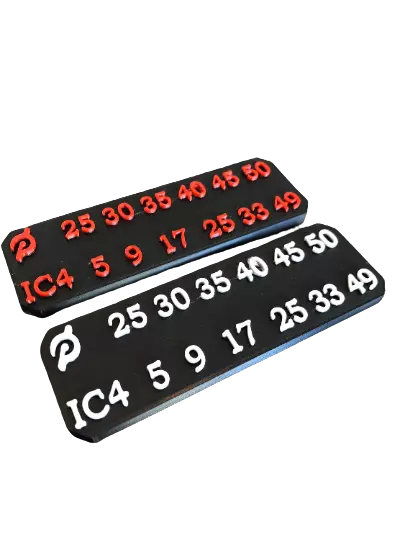
Credit: www.ebay.com
Frequently Asked Questions For How To Connect Schwinn Ic4 To Peloton App
How Do I Connect My Ic4 To The Peloton App?
To connect your IC4 to the Peloton app, enable Bluetooth on your device. Open the Peloton app, select a cycling class, and tap on “Connect Bike. ” Choose your IC4 from the available devices to connect. Start your workout once connected.
How Do I Connect My Schwinn Bike To My App?
To connect your Schwinn bike to an app, download the compatible app, enable Bluetooth on your device, and follow on-screen instructions to pair.
How Do I Set Up My Schwinn Ic4 Bluetooth?
To set up Bluetooth on your Schwinn IC4, ensure your device’s Bluetooth is on. Open the Schwinn app and follow the prompts to pair your bike by selecting it from the available devices list.
What Apps Can You Use With Schwinn Ic4?
The Schwinn IC4 is compatible with popular fitness apps such as Zwift, Peloton, Explore the World, MyFitnessPal, and Strava. These applications provide various training options and tracking features to enhance your indoor cycling experience.
Conclusion
Wrapping up, seamlessly syncing your Schwinn IC4 to the Peloton app enhances your fitness experience. With the steps outlined above, you’ve gained the know-how to bridge these distinct platforms. Embark on your journey towards improved health and embrace the dynamic workouts Peloton offers through your trusted Schwinn IC4.
Keep pedaling towards your goals!

