Check for loose connections and ensure the monitor is correctly attached. Clean the flywheel and check for obstructions.
The Concept2 Model D rowing machine is a popular choice for both home and commercial gyms. Known for its durability and performance, this machine can still face occasional issues. Troubleshooting these problems can often be straightforward. Loose connections, unresponsive monitors, and unusual noises are common concerns.
Regular maintenance can prevent most of these issues. Cleaning the flywheel and ensuring all parts are securely attached can keep your rowing machine running smoothly. If problems persist, consulting the user manual or contacting customer support can provide additional guidance. Proper care and timely troubleshooting will ensure the longevity and optimal performance of your Concept2 Model D rowing machine.
Display Problems
The Concept2 Model D rower is a popular choice for fitness enthusiasts. But sometimes, its display can face issues. Display problems can disrupt your workout routine. In this section, we’ll cover common display problems and how to fix them.
Blank Screen
A blank screen is a common issue. To fix it, follow these steps:
- Check if the monitor is properly connected.
- Ensure the batteries are not dead.
- Replace the batteries if needed.
- Reset the monitor by holding the “Menu” button for 3 seconds.
If the screen remains blank, you may need to replace the monitor. Contact Concept2 support for further assistance.
Incorrect Readings
Sometimes, the display shows incorrect readings. This can be frustrating. Follow these steps to troubleshoot:
- Ensure the rower is on a flat surface.
- Calibrate the monitor by following the manual.
- Check if the sensor cable is properly attached.
- Clean the sensor and monitor connections.
Use a soft cloth to clean the connections. Avoid using water or cleaning solutions.
If the readings are still incorrect, consider resetting the monitor. Hold the “Menu” button for 3 seconds to reset.
| Issue | Solution |
|---|---|
| Blank Screen | Check connections, replace batteries, reset monitor |
| Incorrect Readings | Calibrate, check sensor cable, clean connections |
Proper troubleshooting can solve most display issues. Follow these steps to keep your workouts smooth.

Credit: www.concept2.ch
Resistance Issues
The Concept2 Model D rower is a popular choice for fitness enthusiasts. Sometimes, users experience resistance problems. This guide helps troubleshoot resistance issues to ensure a smooth workout.
Low Resistance
Is your Concept2 Model D rower showing low resistance? Follow these steps to fix it:
- Check if the damper lever is set to a low setting. Adjust it to a higher setting.
- Inspect the flywheel for dust and debris. Clean it using a soft cloth.
- Ensure that the drag factor is within the recommended range (110-130).
Regular maintenance is crucial. Keep your rower clean to avoid resistance issues.
Variable Resistance
Experiencing variable resistance during your workout? Try these solutions:
- Ensure the PM5 monitor is working correctly. Reset it if necessary.
- Examine the chain for smooth movement. Lubricate if needed.
- Inspect the bungee cord for wear. Replace it if it’s too loose or damaged.
Check the connections between the monitor and the flywheel. A loose connection can cause resistance issues.
Following these steps can help resolve common resistance issues. Regular checks and maintenance ensure your rower works efficiently.
Handle And Chain Problems
Facing issues with your Concept2 Model D rower? Handle and chain problems are common. These problems can affect your workout. Let’s fix them!
Loose Handle
A loose handle can make rowing difficult. Follow these steps to fix it:
- Check the handle screws.
- Tighten any loose screws with a screwdriver.
- If the handle still feels loose, inspect the handle for damage.
Use a wrench if needed. Ensure the handle is secure before using the rower again.
Chain Slippage
Chain slippage can disrupt your rowing. It may be due to a few reasons:
| Possible Cause | Solution |
|---|---|
| Dirty chain | Clean the chain with a cloth and oil. |
| Loose sprocket | Tighten the sprocket with a wrench. |
| Worn chain | Replace the chain with a new one. |
Regular maintenance helps prevent chain slippage. Keep the chain clean and well-oiled.

Credit: www.concept2.co.uk
Footrest And Seat Issues
Troubleshooting the Concept2 Model D can be straightforward. Many users face common footrest and seat issues. Let’s explore these problems and solutions in detail.
Footrest Adjustment
The footrest can become misaligned or uncomfortable. Follow these steps to adjust it:
- Locate the adjustment lever on the footrest.
- Pull the lever to release the footrest.
- Slide the footrest to your desired position.
- Release the lever to lock the footrest in place.
Ensure the footrest is secure before rowing. A loose footrest can lead to injury.
Seat Sticking
A sticking seat can disrupt your workout. Here are some steps to fix it:
- Check for debris on the seat rail.
- Clean the rail with a soft cloth and water.
- Inspect the seat rollers for wear and tear.
- If rollers are damaged, replace them.
Regular maintenance keeps the seat sliding smoothly. It ensures a comfortable rowing experience.
Consider lubricating the rail. Use a silicone-based spray for best results.
Noise Concerns
Experiencing unusual noises from your Concept2 Model D rower? Noise issues can be annoying and may indicate underlying problems. This guide will help you troubleshoot common noise concerns.
Squeaking Noises
Squeaking noises often come from the seat or the handle. To fix this:
- Check the seat rollers for dirt.
- Clean the rollers using a damp cloth.
- Apply a light lubricant to the rollers.
- Ensure the handle is not loose.
These steps usually solve squeaking issues. If not, inspect other moving parts for wear.
Grinding Sounds
Grinding sounds can be more serious. They often indicate an issue with the flywheel or chain.
To address grinding sounds:
- Inspect the flywheel for debris.
- Clean the flywheel with a soft brush.
- Check the chain for rust or dirt.
- Lubricate the chain with a light oil.
If grinding continues, the chain or flywheel might need replacement. Consult the manual for further instructions.
| Noise Type | Possible Cause | Solution |
|---|---|---|
| Squeaking | Seat rollers | Clean and lubricate |
| Grinding | Flywheel or chain | Inspect, clean, and lubricate |
Regular maintenance can prevent most noise issues. Keep your rower clean and lubricated for a smoother, quieter workout experience.
Bluetooth Connectivity
Struggling with the Bluetooth connectivity of your Concept2 Model D? You’re not alone. Understanding the common issues can help you get back on track. Below are some troubleshooting tips that can resolve your Bluetooth connectivity problems.
Pairing Issues
Many users face pairing issues with the Concept2 Model D. These tips can help:
- Ensure your device’s Bluetooth is on.
- Check if the PM5 monitor is in Bluetooth mode.
- Restart both the device and the PM5 monitor.
- Make sure no other devices are interfering.
If the issue persists, try these steps:
- Go to your device’s Bluetooth settings.
- Forget the Concept2 Model D.
- Restart your device.
- Attempt to pair again.
Data Sync Problems
Sometimes, data sync issues occur with the Concept2 Model D. Follow these guidelines to solve them:
| Problem | Solution |
|---|---|
| Data not syncing | Ensure app permissions are enabled. |
| Partial data sync | Update the app and PM5 firmware. |
| Frequent disconnects | Reduce interference and move closer to the monitor. |
Follow these steps for a smooth experience:
- Open your Concept2 app.
- Check for updates.
- Verify Bluetooth permissions are active.
- Reconnect your device to the PM5 monitor.
Consistent data sync ensures accurate tracking and better performance.
Maintenance Tips
Ensuring your Concept2 Model D functions optimally requires regular maintenance. Proper care helps extend its lifespan and ensures a smooth rowing experience. Below are essential maintenance tips to keep your rowing machine in peak condition.
Regular Cleaning
Regular cleaning is crucial to maintain your Concept2 Model D. Dust and sweat can damage the machine over time. Use a soft cloth to wipe down the frame after each use. Clean the monorail with a non-abrasive cleaner weekly. This removes any build-up and ensures a smooth glide.
For the flywheel, remove dust and debris using a vacuum cleaner. This prevents any blockages and keeps the machine running smoothly.
Component Checks
Component checks help identify and fix issues early. Inspect the chain for any signs of wear or rust. Lubricate the chain every 50 hours of use with a light machine oil. This keeps it functioning smoothly.
Check the seat rollers for any damage or wear. Replace them if they show signs of wear to ensure a smooth ride. Examine the handle and grip for any wear or damage. Replace them if needed to maintain comfort during your workout.
Ensure all screws and bolts are tight. Loose parts can cause noise and affect performance. Tighten them regularly to keep the machine stable.
Component Check Summary
| Component | Action | Frequency |
|---|---|---|
| Chain | Lubricate | Every 50 hours |
| Seat Rollers | Inspect/Replace | Monthly |
| Handle | Inspect/Replace | Monthly |
| Screws and Bolts | Tighten | Weekly |
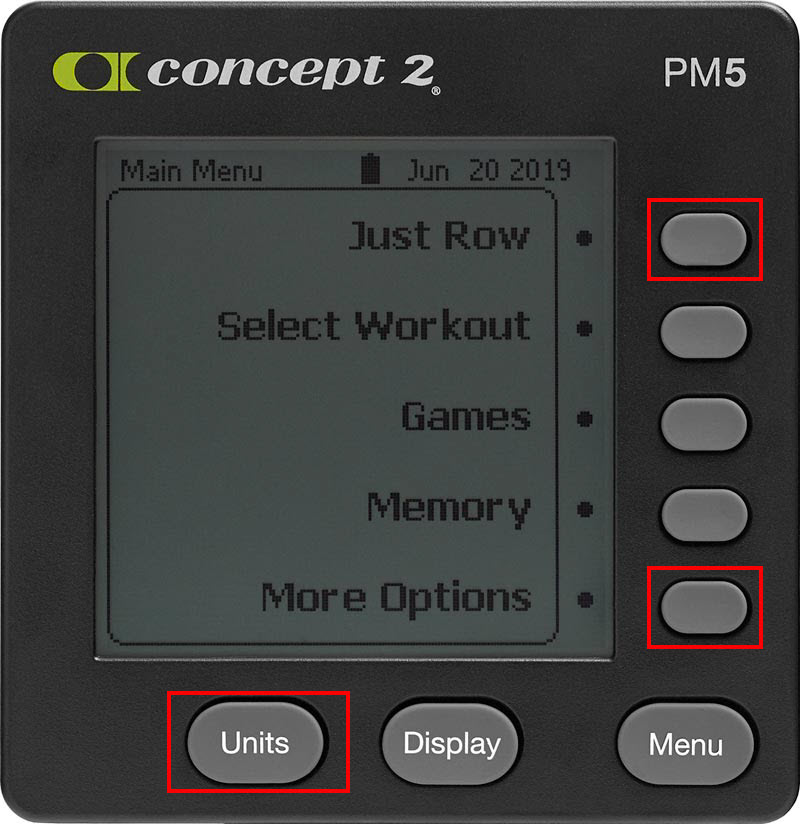
Credit: www.concept2.com.au
When To Seek Professional Help
Troubleshooting your Concept2 Model D can be straightforward. Sometimes, issues persist and need professional help. Knowing when to seek help is crucial for your rower’s longevity.
Persistent Problems
Some problems may not resolve despite your best efforts. If you experience these issues, professional help is needed:
- Unusual noises: Clicking, squeaking, or grinding sounds that won’t go away.
- Resistance issues: The rower feels too easy or too hard despite adjustments.
- Display malfunctions: The monitor shows incorrect data or won’t turn on.
- Structural issues: The frame wobbles or feels unstable during use.
Warranty Considerations
Your Concept2 Model D comes with a warranty. Understanding what it covers can save you money and stress:
| Component | Warranty Period |
|---|---|
| Frame | 5 Years |
| Parts | 2 Years |
If your rower is under warranty, contact Concept2 for repairs. Trying to fix it yourself could void the warranty.
Frequently Asked Questions
How To Factory Reset Concept2 Rower?
To factory reset a Concept2 rower, press and hold the “Units” and “Display” buttons together. Keep holding until the monitor resets.
Why Is My Concept2 Rower Pm5 Not Working?
Check the batteries and connections. Ensure the firmware is updated. Inspect for any visible damage. Reset the monitor.
How Long Will A Concept2 Rower Last?
A Concept2 rower can last over 10 years with proper maintenance. Durable construction ensures long-term reliability. Regular cleaning and part replacements extend its lifespan.
How Often Should I Oil My Concept2 Rower?
Oil your Concept2 rower chain every 50 hours of use. Use a teaspoon of oil on a paper towel.
Conclusion
Regular maintenance keeps your Concept2 Model D running smoothly. Addressing issues early prevents bigger problems. Follow the troubleshooting steps outlined. Enjoy consistent, efficient workouts with your rowing machine. For more tips and guidance, stay tuned to our blog. Keep rowing and stay healthy!

