To clean your Peloton heart rate monitor, detach the module from the strap and gently wipe it with a damp cloth. Avoid using abrasive cleaners on the sensor to prevent damage.
Maintaining the cleanliness of your Peloton heart rate monitor is crucial for accurate tracking and prolonged device life. It’s essential to regularly clean your heart rate monitor to ensure it functions correctly during your workouts. A clean monitor prevents skin irritations, maintains optimal sensor performance, and keeps the strap snug without any slippage.
The process is straightforward and requires minimal time and effort. By keeping the device clean, you not only safeguard your health but also enhance your overall Peloton experience. Remember, gentle handling and proper care of your heart rate monitor will contribute to its longevity and reliability during your fitness journey.
Introduction To Peloton Heart Rate Monitors
Peloton revolutionizes home fitness with equipment that blends high-tech features and convenience. A key component for tracking fitness progress is the Peloton Heart Rate Monitor. It offers users real-time insights into their workouts by measuring how hard their heart works during exercise.
Importance Of Accurate Heart Rate Tracking
Accurate heart rate data is crucial for improving fitness and achieving goals. It ensures workout intensity matches personal targets for fat burning, cardio improvement, and endurance building. Reliable data helps tailor workouts to specific health needs and maximize results.
- Optimize workouts for better health benefits
- Personalize fitness goals with data-driven insights
- Track progress over time for motivation
Common Issues With Fitness Trackers
While Peloton Heart Rate Monitors are designed for reliability, they might face common issues. Sweat and skin oils can interfere with sensor function, thus affecting accuracy. Regular cleaning and maintenance are essential to prevent these issues.
Common problems include:
| Issue | Solution |
|---|---|
| Data inaccuracies due to dirty sensors | Clean with a gentle cloth |
| Connectivity issues | Check for battery life and proper positioning |
| Wear and tear from use | Regular inspection and timely strap replacement |
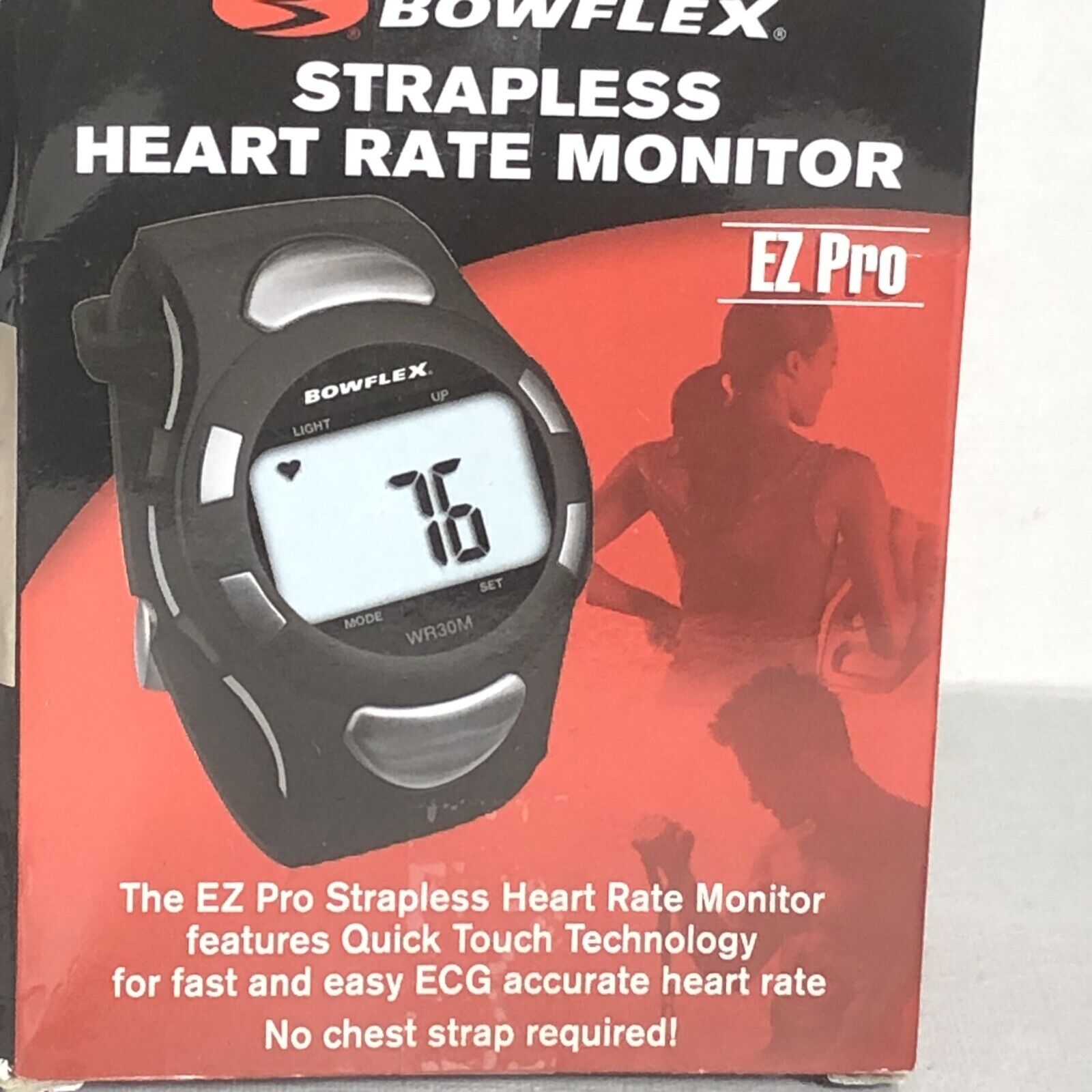
Credit: www.ebay.com
Before You Start: What You’ll Need
Keeping a Peloton heart rate monitor pristine boosts its longevity and accuracy. Before diving into the cleaning process, ensure you have all the necessities at hand. A well-prepared cleaning routine not only keeps the device in top condition but also supports your fitness journey effectively.
Required Cleaning Materials
Gathering the right cleaning materials is crucial. Use this list to make sure you have everything:
- Soft cloth: For wiping the heart rate monitor.
- Water: Preferably distilled to avoid mineral damage.
- Mild soap: To help remove sweat and grime.
- Alcohol pads: For disinfection.
- Drying towel: A separate cloth for drying.
Safety Tips And Precautions
Always remember these points to protect your Peloton heart rate monitor:
- Water Contact: Avoid soaking the device. Moisture damages electronics.
- Harsh Chemicals: Keep detergents and solvents away. They may harm the strap and sensor.
- Careful Wiping: Gently clean the sensor. Scratching it can affect functionality.
- Direct Sunlight: Don’t expose to intense heat. It could warp the material.
- Storage: Store in cool, dry surroundings. Humidity and extreme temperatures impede performance.
Following these steps ensures a safe cleaning process. Your heart rate monitor will thank you for the extra care.
Initial Steps: Preparing Your Device
Keeping your Peloton heart rate monitor clean ensures accurate readings and long-lasting use. Start with the right preparation to care for your device properly.
Removing The Heart Rate Monitor
First things first: remove the heart rate monitor from your body. Gently detach the module from the strap. This avoids any potential damage during the cleaning process. Place the module away from any liquids as you prepare to clean the strap.
Pre-cleaning Inspection
Before diving into the cleaning, inspect your heart rate monitor. Look for signs of wear and tear. Check for:
- Connection snaps to ensure they are intact.
- Elasticity of the strap for comfort.
- Surface dirt that can affect readings.
A quick inspection can save time and maintain your heart rate monitor’s reliability.
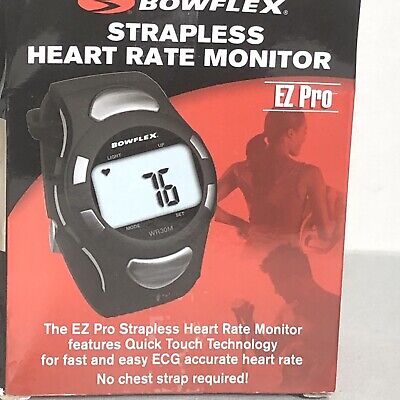
Credit: www.ebay.com
Cleaning Process: Step-by-step Guide
Keeping your Peloton heart rate monitor clean ensures accurate readings and a longer lifespan for the device. A clean monitor is crucial for uninterrupted workouts. Follow this step-by-step guide to keep your heart rate monitor in top shape.
Clean The Sensor
Begin with the heart of your device: the sensor. Use a soft cloth dampened with water. Gently wipe the sensor’s front and back. Avoid using soap or other cleaning agents, as they might damage it.
Wash The Strap
Next, focus on the strap. Remove it from the sensor.
- Prepare a bowl of warm water.
- Add a small amount of mild soap.
- Submerge the strap and let it soak for 15 minutes.
- Gently rub the strap to remove sweat and dirt.
- Rinse the strap thoroughly with clean water.
Drying And Reassembly
Once clean, lay the strap flat on a towel to dry naturally. Avoid wringing the strap as it can cause damage. Ensure the strap is completely dry before reattaching it to the sensor. Reassemble the heart rate monitor by snapping the sensor back into place on the strap.
Maintenance Tips To Prolong Lifespan
Maintenance Tips to Prolong Lifespan of your Peloton Heart Rate Monitor ensure optimal performance and extended use. Regular care not only keeps it clean but also prevents wear. Follow these easy tips for a heart rate monitor that lasts longer and works like new.
Regular Cleaning Schedule
To maintain a functional Peloton Heart Rate Monitor, a consistent cleaning routine is crucial. After every use, wipe the device gently with a soft cloth. Avoid using harsh cleaners.
Simple steps include:
- Remove the monitor from your body.
- Use a damp cloth to clean the surface.
- Let it air dry completely before storing.
Storage Best Practices
Proper storage significantly prevents premature aging of your monitor. Place the device in a cool, dry area away from heat sources. Ensure the storage area is free from moisture that could harm the monitor’s components.
| Storage Do’s | Storage Don’ts |
|---|---|
| Keep in a ventilated space. | Store in direct sunlight. |
| Lay flat to prevent bending. | Place heavy objects on top. |
| Disconnect after each use. | Store with batteries inside if not in use. |

Credit: www.amazon.com
Troubleshooting Post-clean Issues
Caring for your Peloton heart rate monitor is vital to its longevity and accuracy. But sometimes, you might face issues even after a thorough clean. Let’s explore some common post-clean problems and get your device back in prime condition.
Dealing With Connectivity Problems
Connectivity issues can arise, even after cleaning your heart rate monitor. Follow these steps to re-establish a seamless connection:
- Ensure the device is properly charged or has fresh batteries.
- Check that your Peloton screen’s Bluetooth is turned on.
- Reboot your Peloton screen and try reconnecting your heart rate monitor.
- Position the heart rate monitor close to the screen during the pairing process.
- Update your Peloton’s firmware to the latest version.
If these steps don’t help, resetting the device might be necessary. For a reset, press and hold the power button for 10 seconds, then attempt to reconnect.
When To Consider Replacement
If troubleshooting does not resolve the issues, consider the age and condition of your heart rate monitor. Here’s when replacement might be the best option:
- Monitor shows inconsistent readings despite a good fit.
- The strap’s elasticity is gone or it’s visibly damaged.
- You’ve had the monitor for several years and it’s out of warranty.
- Signs of water damage or corrosion on the device.
Invest in a new heart rate monitor to ensure accurate heart rate data and improve your Peloton experience.
Frequently Asked Questions Of How To Clean Peloton Heart Rate Monitor
How Do I Clean My Peloton Hr Monitor?
Detach the module from the strap and wipe it with a damp cloth. Hand wash the strap in cold water with mild soap, then air dry. Avoid exposing the heart rate monitor to extreme temperatures, and do not use bleach or fabric softeners.
Is Peloton Heart Rate Band Washable?
Yes, the Peloton Heart Rate Band is washable. Remove the electronic sensor before washing the fabric band for optimal care.
How Do You Clean A Heart Rate Monitor?
Detach the heart rate monitor strap after use. Rinse it under cool water, wipe with a dry cloth, and air-dry. Avoid using soaps or abrasive materials which might damage the sensors. Always refer to the manufacturer’s instructions for specific cleaning guidelines.
Why Is My Peloton Heart Rate Monitor Not Reading Correctly?
Your Peloton heart rate monitor may not read correctly due to a low battery, improper positioning, or sweat interference. Ensure it’s charged, correctly worn, and clean for accurate readings.
Conclusion
Keeping your Peloton heart rate monitor clean ensures accurate tracking and prolongs its life. Implement the steps we’ve outlined routinely, and your device will remain a reliable workout companion. Remember: gentle cleaning preserves functionality and hygiene. For any other Peloton care tips, stay tuned to our blog – your fitness tech ally.

